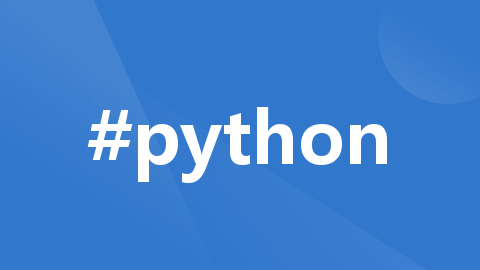一、背景
jvm-sandbox-repeater实现了基础的录制回放流程编排,并简单的给了几个插件的demo,离实际项目运用其实还需要二次开发很多东西,其中时间mock能力是一个非常基础的能力,业务代码里经常需要用到这块;
二、调研
2.1 如何mock当前时间
我们mock的主要是"当前时间",java里获取当前时间的主要方式是以下两种(LocalDate其实也很常用,但是我没有去做mock了,感兴趣的参考文档自行开发):
-
java.util.Date new Date() 获取当前时间 -
System.currentTimeMillis() 获取当前时间
new Date()构造函数实现中,我们发现取当前时间调用的就是System.currentTimeMillis(),因此我们只需要mock System.currentTimeMillis()即可
//默认构造函数
public Date() {
//这里取的就是System.currentTimeMillis(), 所以我们只需要mock
this(System.currentTimeMillis());
}
2.2 基于sandbox怎么实现
我自己经过多次测试,下面的实现方式是能够有效拦截并生效的,因此sandbox是有能力拦截java native实现的, 基于此,怎么实现就简单了;
@MetaInfServices(Module.class)
@Information(id = "date-mocker")
public class DateMockModule implements Module {
@Resource
private ModuleEventWatcher moduleEventWatcher;
@Command("repairCheckState")
public void repairCheckState() {
new EventWatchBuilder(moduleEventWatcher)
.onClass(System.class)
.includeBootstrap()
.onBehavior("currentTimeMillis")
.onWatch(
new AdviceListener() {
protected void before(Advice advice) throws Throwable {
System.out.println("come here");
}
}
);
}
}
三、设计与实现
3.1 初步设计
基本的流程如下:
-
拦截System.currentTimeMillis(); -
判断本次调用是否为回放流量,如果不是回放流量,调用System.currentTimeMillis()原生逻辑返回结果 -
如果是回放流程,则从采集上下文中取特定时间作为返回结果即可 
看似简单的流程,实现过程中会遇到如下问题:
-
拦截 System.currentTimeMillis() 怎么实现 -
如何判断本次流量是否为回放流量 -
取什么时间作为mock的时间
接下来,我们针对上面的问题具体解答;
3.2 jvm-sandbox-repeater新增一个Date插件
新增插件需要定义以下三个东西
-
继承 AbstractInvokePluginAdapter,定义插件类型、名称以及拦截点 -
定义EventListener, 处理拦截点返回的BEFORE/RETURN/THROWS等事件; -
定义InvocationProcessor, 根据拦截信息组装Invocation信息,或者mock的时候直接返回结果;
首先定义DatePlugin
package com.alibaba.jvm.sandbox.repeater.plugin.date;
import com.alibaba.jvm.sandbox.api.event.Event;
import com.alibaba.jvm.sandbox.api.listener.EventListener;
import com.alibaba.jvm.sandbox.repeater.plugin.api.InvocationListener;
import com.alibaba.jvm.sandbox.repeater.plugin.api.InvocationProcessor;
import com.alibaba.jvm.sandbox.repeater.plugin.core.impl.AbstractInvokePluginAdapter;
import com.alibaba.jvm.sandbox.repeater.plugin.core.model.EnhanceModel;
import com.alibaba.jvm.sandbox.repeater.plugin.domain.InvokeType;
import com.alibaba.jvm.sandbox.repeater.plugin.spi.InvokePlugin;
import com.google.common.collect.Lists;
import org.kohsuke.MetaInfServices;
import java.util.List;
@MetaInfServices(InvokePlugin.class)
public class DatePlugin extends AbstractInvokePluginAdapter {
@Override
public InvokeType getType() {
return InvokeType.JAVA_DATE;
}
@Override
public String identity() {
return "java-date";
}
@Override
public boolean isEntrance() {
return false;
}
@Override
protected List<EnhanceModel> getEnhanceModels() {
//这里是拦截点信息
EnhanceModel em = EnhanceModel.builder()
//这里需要扩展支持下,sandbox操作原生类需要支持
.includeBootstrap(true)
.classPattern("java.lang.System")
.methodPatterns(EnhanceModel.MethodPattern.transform("currentTimeMillis"))
.watchTypes(Event.Type.BEFORE, Event.Type.RETURN, Event.Type.THROWS, Event.Type.CALL_RETURN)
.build();
return Lists.newArrayList(em);
}
protected EventListener getEventListener(InvocationListener listener) {
return new DatePluginEventListener(getType(), isEntrance(), listener, getInvocationProcessor());
}
@Override
protected InvocationProcessor getInvocationProcessor() {
return new DatePluginProcessor(getType());
}
}
再定义DatePluginEventListener
package com.alibaba.jvm.sandbox.repeater.plugin.date;
import com.alibaba.jvm.sandbox.api.ProcessControlException;
import com.alibaba.jvm.sandbox.api.event.BeforeEvent;
import com.alibaba.jvm.sandbox.api.event.Event;
import com.alibaba.jvm.sandbox.repeater.plugin.api.InvocationListener;
import com.alibaba.jvm.sandbox.repeater.plugin.api.InvocationProcessor;
import com.alibaba.jvm.sandbox.repeater.plugin.core.cache.RepeatCache;
import com.alibaba.jvm.sandbox.repeater.plugin.core.impl.api.DefaultEventListener;
import com.alibaba.jvm.sandbox.repeater.plugin.core.trace.Tracer;
import com.alibaba.jvm.sandbox.repeater.plugin.domain.InvokeType;
import com.alibaba.jvm.sandbox.repeater.plugin.domain.RepeatContext;
import java.util.Date;
public class DatePluginEventListener extends DefaultEventListener {
public DatePluginEventListener(InvokeType invokeType, boolean entrance, InvocationListener listener, InvocationProcessor processor) {
super(invokeType, entrance, listener, processor);
}
@Override
public void onEvent(Event event) throws Throwable {
if (!event.type.equals(Event.Type.BEFORE)) {
return;
}
BeforeEvent e = (BeforeEvent) event;
//只处理回放流量
if (RepeatCache.isRepeatFlow(Tracer.getTraceId())) {
//processor.doMock(event, entrance, invokeType);
RepeatContext repeatContext = RepeatCache.getRepeatContext(Tracer.getTraceId());
if (repeatContext == null) {
return;
}
//特殊场景必须这么判断
if (!repeatContext.getCanMockDate()) {
return;
}
//获取录制时间
long recordTime = repeatContext.getRecordModel().getTimestamp();
if (e.javaClassName.equals("java.lang.System")) {
//这里是sandbox的一个约定,抛异常直接返回结果
ProcessControlException.throwReturnImmediately(recordTime);
}
}
}
}
最后定义DatePluginProcessor:
package com.alibaba.jvm.sandbox.repeater.plugin.date;
import com.alibaba.jvm.sandbox.api.event.InvokeEvent;
import com.alibaba.jvm.sandbox.repeater.plugin.core.impl.api.DefaultInvocationProcessor;
import com.alibaba.jvm.sandbox.repeater.plugin.domain.InvokeType;
import static com.alibaba.jvm.sandbox.api.event.Event.Type.BEFORE;
public class DatePluginProcessor extends DefaultInvocationProcessor {
public DatePluginProcessor(InvokeType type) {
super(type);
}
@Override
public boolean ignoreEvent(InvokeEvent event) {
if (!event.type.equals(BEFORE)) {
return true;
}
return false;
}
}
整个插件的结构如下
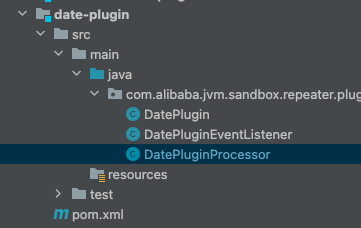 代码实现可以到我的github下: https://github.com/penghu2/sandbox-repeater/tree/master/repeater-plugins/date-plugin
代码实现可以到我的github下: https://github.com/penghu2/sandbox-repeater/tree/master/repeater-plugins/date-plugin
四、实践过程中遇到的问题
4.1 jvm-sandbox-repeater 原生代码不支持 includeBootstrap
com.alibaba.jvm.sandbox.repeater.plugin.core.model.EnhanceModel.EnhanceModelBuilder 里没有地方可以设置 includeBootstrap, 这个需要自己支持下,因为这个比较简单,我就不再多说;
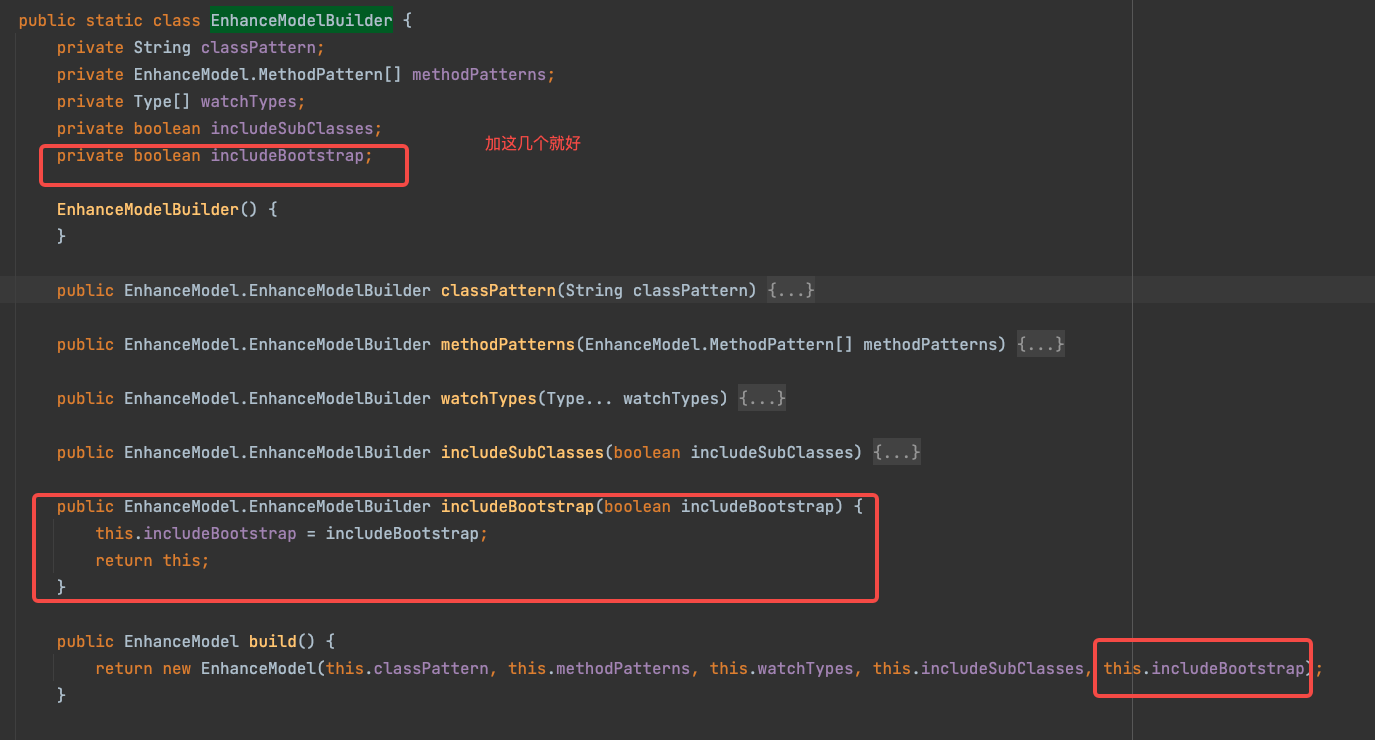
4.2 spring mvc controller @RequestBody中带Date的,以及java主调用请求参数中的Date是不可以mock的
我们判断流量是否为回放流量,有2段逻辑:
if (RepeatCache.isRepeatFlow(Tracer.getTraceId())) {
//processor.doMock(event, entrance, invokeType);
RepeatContext repeatContext = RepeatCache.getRepeatContext(Tracer.getTraceId());
if (repeatContext == null) {
return;
}
//特殊场景必须这么判断
if (!repeatContext.getCanMockDate()) {
return;
}
}
RepeatCache.isRepeatFlow(Tracer.getTraceId()) 是从线程变量里判断本次是否为回放流量;!repeatContext.getCanMockDate()是为了确保 回放的入参都初始化之后在mock时间,否则会导致入参被覆盖!repeatContext中我们定义了个变量boolean canMockDate,这个变量的修改放在了HttpPlugin里:
package com.alibaba.jvm.sandbox.repater.plugin.http;
/**
* {@link HttpPlugin} http入口流量类型插件
* <p>
*
* @author zhaoyb1990
*/
@MetaInfServices(InvokePlugin.class)
public class HttpPlugin extends AbstractInvokePluginAdapter {
。。。。省略其他冗余代码
@Override
public void onLoaded() throws PluginLifeCycleException {
new EventWatchBuilder(watcher)
.onClass("org.springframework.web.method.support.InvocableHandlerMethod")
.onBehavior("doInvoke")
.onWatch(new AdviceListener() {
protected void before(Advice advice) throws Throwable {
if (RepeatCache.isRepeatFlow(Tracer.getTraceId())) {
RepeatContext repeatContext = RepeatCache.getRepeatContext(Tracer.getTraceId());
if (repeatContext!=null) {
repeatContext.setCanMockDate(true);
}
}
}
protected void afterReturning(Advice advice) throws Throwable {
if (RepeatCache.isRepeatFlow(Tracer.getTraceId())) {
RepeatContext repeatContext = RepeatCache.getRepeatContext(Tracer.getTraceId());
if (repeatContext!=null) {
repeatContext.setCanMockDate(false);
}
}
}
});
}
}
我们拦截了org.springframework.web.method.support.InvocableHandlerMethod#doInvoke的入口,在执行之前repeatContext.setCanMockDate(true),执行之后 repeatContext.setCanMockDate(false);那为什么是这里拦截呢,就需要你自行去调研了(调研下spring @RequestBody参数初始化流程即可)~~
本文由 mdnice 多平台发布