1.创建 test_parametrize.py
通过
@pytest.mark.parametrize 方法设置参数
import pytest
import math
#pytest参数化
@pytest.mark.parametrize(
"base,exponent,expected", # 参数变量名称
# 每个元组都是一条测试用例测试数据
[
(2,2,4),
(3,3,9),
(1,9,1),
(0,9,0)
],
ids=['case1','case2','case3','case4'] # 默认为None 用来定义测试用例的名称
)
def test_pow(base,exponent,expected):
print(base,exponent,expected)
assert math.pow(base,exponent)==expected2.运行结果:pytest -s test_parametrize.py
PS E:\data\web测试\Selenium3自动化测试实战——基于Python语言\mycode\pytest_example> pytest -v test_parametrize.py
======================================================================== test session starts ========================================================================
platform win32 -- Python 3.10.9, pytest-7.1.2, pluggy-1.0.0 -- D:\software\python3\anconda3\python.exe
cachedir: .pytest_cache
rootdir: E:\data\web测试\Selenium3自动化测试实战——基于Python语言\mycode\pytest_example
plugins: anyio-3.5.0
collected 0 items
======================================================================= no tests ran in 0.03s =======================================================================
ERROR: file or directory not found: test_parametrize.py
PS E:\data\web测试\Selenium3自动化测试实战——基于Python语言\mycode\pytest_example> pytest -s test_parametrize.py
======================================================================== test session starts ========================================================================
platform win32 -- Python 3.10.9, pytest-7.1.2, pluggy-1.0.0
rootdir: E:\data\web测试\Selenium3自动化测试实战——基于Python语言\mycode\pytest_example
plugins: anyio-3.5.0
collected 0 items
======================================================================= no tests ran in 0.04s =======================================================================
ERROR: file or directory not found: test_parametrize.py
PS E:\data\web测试\Selenium3自动化测试实战——基于Python语言\mycode\pytest_example> cd parametrize
PS E:\data\web测试\Selenium3自动化测试实战——基于Python语言\mycode\pytest_example\parametrize> pytest -s test_parametrize.py
======================================================================== test session starts ========================================================================
platform win32 -- Python 3.10.9, pytest-7.1.2, pluggy-1.0.0
rootdir: E:\data\web测试\Selenium3自动化测试实战——基于Python语言\mycode\pytest_example\parametrize
plugins: anyio-3.5.0
collected 4 items
test_parametrize.py .F..
============================================================================= FAILURES ==============================================================================
__________________________________________________________________________ test_pow[case2] __________________________________________________________________________
base = 3, exponent = 3, expected = 9
@pytest.mark.parametrize(
"base,exponent,expected", # 参数变量名称
# 每个元组都是一条测试用例测试数据
[
(2,2,4),
(3,3,9),
(1,9,1),
(0,9,0)
],
ids=['case1','case2','case3','case4'] # 默认为None 用来定义测试用例的名称
)
def test_pow(base,exponent,expected):
> assert math.pow(base,exponent)==expected
E assert 27.0 == 9
E + where 27.0 = <built-in function pow>(3, 3)
E + where <built-in function pow> = math.pow
test_parametrize.py:18: AssertionError
====================================================================== short test summary info ======================================================================
FAILED test_parametrize.py::test_pow[case2] - assert 27.0 == 9
==================================================================== 1 failed, 3 passed in 1.66s ====================================================================
PS E:\data\web测试\Selenium3自动化测试实战——基于Python语言\mycode\pytest_example\parametrize> pytest -s test_parametrize.py
======================================================================== test session starts ========================================================================
platform win32 -- Python 3.10.9, pytest-7.1.2, pluggy-1.0.0
rootdir: E:\data\web测试\Selenium3自动化测试实战——基于Python语言\mycode\pytest_example\parametrize
plugins: anyio-3.5.0
collected 4 items
test_parametrize.py 2 2 4
.3 3 9
F1 9 1
.0 9 0
.
============================================================================= FAILURES ==============================================================================
__________________________________________________________________________ test_pow[case2] __________________________________________________________________________
base = 3, exponent = 3, expected = 9
@pytest.mark.parametrize(
"base,exponent,expected", # 参数变量名称
# 每个元组都是一条测试用例测试数据
[
(2,2,4),
(3,3,9),
(1,9,1),
(0,9,0)
],
ids=['case1','case2','case3','case4'] # 默认为None 用来定义测试用例的名称
)
def test_pow(base,exponent,expected):
print(base,exponent,expected)
> assert math.pow(base,exponent)==expected
E assert 27.0 == 9
E + where 27.0 = <built-in function pow>(3, 3)
E + where <built-in function pow> = math.pow
test_parametrize.py:19: AssertionError
====================================================================== short test summary info ======================================================================
FAILED test_parametrize.py::test_pow[case2] - assert 27.0 == 9
==================================================================== 1 failed, 3 passed in 0.44s ====================================================================
PS E:\data\web测试\Selenium3自动化测试实战——基于Python语言\mycode\pytest_example\parametrize>
运行 pytest -v test_parametrize.py
======================================================================== test session starts ========================================================================
platform win32 -- Python 3.10.9, pytest-7.1.2, pluggy-1.0.0 -- D:\software\python3\anconda3\python.exe
cachedir: .pytest_cache
rootdir: E:\data\web测试\Selenium3自动化测试实战——基于Python语言\mycode\pytest_example\parametrize
plugins: anyio-3.5.0
collected 4 items
test_parametrize.py::test_pow[case1] PASSED [ 25%]
test_parametrize.py::test_pow[case2] FAILED [ 50%]
test_parametrize.py::test_pow[case3] PASSED [ 75%]
test_parametrize.py::test_pow[case4] PASSED [100%]
============================================================================= FAILURES ==============================================================================
__________________________________________________________________________ test_pow[case2] __________________________________________________________________________
base = 3, exponent = 3, expected = 9
@pytest.mark.parametrize(
"base,exponent,expected", # 参数变量名称
# 每个元组都是一条测试用例测试数据
[
(2,2,4),
(3,3,9),
(1,9,1),
(0,9,0)
],
ids=['case1','case2','case3','case4'] # 默认为None 用来定义测试用例的名称
)
def test_pow(base,exponent,expected):
print(base,exponent,expected)
> assert math.pow(base,exponent)==expected
E assert 27.0 == 9
E + where 27.0 = <built-in function pow>(3, 3)
E + where <built-in function pow> = math.pow
test_parametrize.py:19: AssertionError
----------------------------------------------------------------------- Captured stdout call ------------------------------------------------------------------------
3 3 9
====================================================================== short test summary info ======================================================================
FAILED test_parametrize.py::test_pow[case2] - assert 27.0 == 9
==================================================================== 1 failed, 3 passed in 1.79s ====================================================================
PS E:\data\web测试\Selenium3自动化测试实战——基于Python语言\mycode\pytest_example\parametrize>
3.运行参数控制
pytest -s test_parametrize.py 其中 -s 用于关闭捕捉
pytest -v test_parametrize.py 增加测试用例冗长
pytest --help 查看帮助
pytest -q test_parametrize.py 减少测试冗长
pytest -x test_parametrize.py 如果出现一条测试用例失败,就停止
pytest ./test_dir 运行测试目录
pytest 指定特定类或是方法
pytest ./fixture/test_fixtures_02.py::TestMultiply::test_numbers_5_6
# 功能函数
def multiply(a, b):
return a * b
class TestMultiply:
# =====fixtures========
@classmethod
def setup_class(cls):
print("setup_class=========>")
@classmethod
def teardown_class(cls):
print("teardown_class=========>")
def setup_method(self, method):
print("setup_method----->>")
def teardown_method(self, method):
print("teardown_method-->>")
def setup(self):
print("setup----->")
def teardown(self):
print("teardown-->")
# =====测试用例========
def test_numbers_5_6(self):
print('test_numbers_5_6')
assert multiply(5, 6) == 30
def test_strings_b_2(self):
print('test_strings_b_2')
assert multiply('b', 2) == 'bb' pytest ./fixture/test_fixtures_02.py::TestMultiply::test_numbers_5_6
======================================================================== test session starts ========================================================================
platform win32 -- Python 3.10.9, pytest-7.1.2, pluggy-1.0.0
rootdir: E:\data\web测试\Selenium3自动化测试实战——基于Python语言\mycode\pytest_example
plugins: anyio-3.5.0
collected 1 item
fixture\test_fixtures_02.py . [100%]
通过 main 方法运行
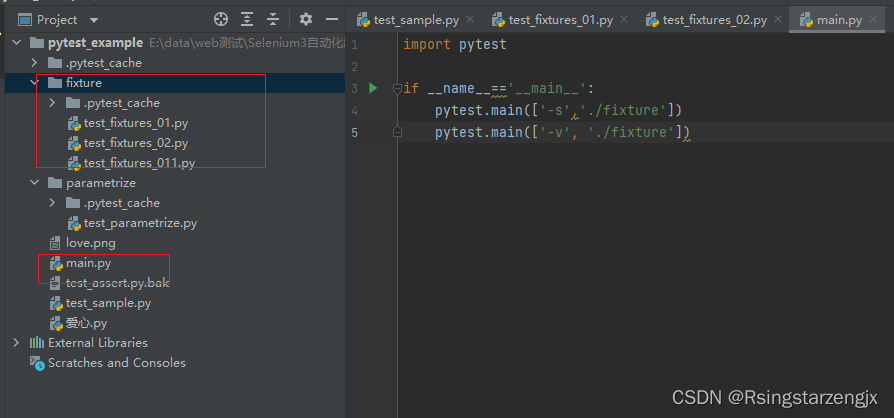
import pytest
if __name__=='__main__':
#pytest.main(['-s','./fixture'])
pytest.main(['-v', './fixture'])
============================== 6 passed in 0.06s ==============================
============================= test session starts =============================
platform win32 -- Python 3.10.9, pytest-7.1.2, pluggy-1.0.0 -- D:\software\python3\anconda3\python.exe
cachedir: .pytest_cache
rootdir: E:\data\web测试\Selenium3自动化测试实战——基于Python语言\mycode\pytest_example
plugins: anyio-3.5.0
collecting ... collected 6 items
fixture/test_fixtures_01.py::test_mult_3_4 PASSED [ 16%]
fixture/test_fixtures_01.py::test_mult_a_4 PASSED [ 33%]
fixture/test_fixtures_011.py::test_multiply_3_4 PASSED [ 50%]
fixture/test_fixtures_011.py::test_multiply_a_3 PASSED [ 66%]
fixture/test_fixtures_02.py::TestMultiply::test_numbers_5_6 PASSED [ 83%]
fixture/test_fixtures_02.py::TestMultiply::test_strings_b_2 PASSED [100%]
============================== 6 passed in 0.06s ==============================







