一、最新 Gradle 中配置插件依赖的变化
当前最新的 Android Studio 开发环境 , 生成的 Gradle 配置脚本使用了最新 API , 用起来不太习惯 ;
根目录下的 build.gradle 构建脚本变成了下面的样式 , 单纯的用于配置 Android 应用编译所需插件的 插件 和 版本 ;
// Top-level build file where you can add configuration options common to all sub-projects/modules.
plugins {
id 'com.android.application' version '7.3.1' apply false
id 'com.android.library' version '7.3.1' apply false
id 'org.jetbrains.kotlin.android' version '1.7.20' apply false
}
原来应用中配置插件 , 是在 根目录下的 build.gradle 中的 buildscript / dependencies 中配置编译过程中所需的插件 ;
这种方式目前已经淘汰了 ;
buildscript {
repositories {
google()
mavenCentral()
jcenter()
maven {
url 'https://maven.aliyun.com/repository/public/'
}
maven{
url 'https://maven.aliyun.com/repository/google/'
}
}
dependencies {
classpath "com.android.tools.build:gradle:7.3.1"
classpath 'org.jetbrains.kotlin:kotlin-gradle-plugin:1.7.20'
// NOTE: Do not place your application dependencies here; they belong
// in the individual module build.gradle files
}
}
这里说明一下插件关系 , 导入了
classpath "com.android.tools.build:gradle:7.3.1"
插件 , 就相当于导入了 最新 Gradle 配置中的
id 'com.android.application' version '7.3.1' apply false
id 'com.android.library' version '7.3.1' apply false
这两个插件 , 一个是 Android 应用编译所需的插件 , 一个是 Android 依赖库编译所需的插件 ;
导入的
classpath 'org.jetbrains.kotlin:kotlin-gradle-plugin:1.7.20'
插件 是 Kotlin 语言插件 , 如果在 开发中使用 Kotlin 进行开发 , 就必须导入该插件 ,
对应最新 Gradle 配置中的
id 'org.jetbrains.kotlin.android' version '1.7.20' apply false
插件 ;
二、报错信息
现在有一个需求 , 就是在 Navigation 组件开发 界面跳转 时 , Bundle 数据传递是类型不安全的 , 这里需要进行 安全数据传递 ,
需要导入
classpath 'androidx.navigation:navigation-safe-args-gradle-plugin:2.3.0-alpha06'
中的
id 'androidx.navigation.safeargs' version '2.3.0-alpha06' apply false
插件 , 前者是下载地址 , 后者是真实导入的 插件名称 和 插件版本号 ;
尝试在根目录中配置 androidx.navigation.safeargs 插件 ,
// Top-level build file where you can add configuration options common to all sub-projects/modules.
plugins {
id 'com.android.application' version '7.3.1' apply false
id 'com.android.library' version '7.3.1' apply false
id 'org.jetbrains.kotlin.android' version '1.7.20' apply false
id 'androidx.navigation.safeargs' version '2.3.0-alpha06' apply false
}
结果报如下错误 : 提示找不到 2.3.0-alpha06 版本的 androidx.navigation.safeargs 插件 ;
Build file 'D:\002_Project\002_Android_Learn\Navigation\build.gradle' line: 6
Plugin [id: 'androidx.navigation.safeargs', version: '2.3.0-alpha06', apply: false] was not found in any of the following sources:
* Try:
> Run with --info or --debug option to get more log output.
> Run with --scan to get full insights.
* Exception is:
org.gradle.api.plugins.UnknownPluginException: Plugin [id: 'androidx.navigation.safeargs', version: '2.3.0-alpha06', apply: false] was not found in any of the following sources:
- Gradle Core Plugins (plugin is not in 'org.gradle' namespace)
- Plugin Repositories (could not resolve plugin artifact 'androidx.navigation.safeargs:androidx.navigation.safeargs.gradle.plugin:2.3.0-alpha06')
Searched in the following repositories:
Gradle Central Plugin Repository
Google
MavenRepo
at org.gradle.plugin.use.internal.DefaultPluginRequestApplicator.resolveToFoundResult(DefaultPluginRequestApplicator.java:243)
三、增加 Maven 仓库源
在 settings.gradle 中的 pluginManagement / repositories 中增加 jcenter 和 阿里云的自定义源 , 这个源配置已经很全了 , 基本上能解决所有的问题 ;
pluginManagement {
repositories {
gradlePluginPortal()
google()
mavenCentral()
jcenter()
maven {
url 'https://maven.aliyun.com/repository/public/'
}
maven{
url 'https://maven.aliyun.com/repository/google/'
}
}
}
使用上述源 , 还是报错 ,
Build file 'D:\002_Project\002_Android_Learn\Navigation\build.gradle' line: 6
Plugin [id: 'androidx.navigation.safeargs', version: '2.3.0-alpha06', apply: false] was not found in any of the following sources:
* Try:
> Run with --info or --debug option to get more log output.
> Run with --scan to get full insights.
* Exception is:
org.gradle.api.plugins.UnknownPluginException: Plugin [id: 'androidx.navigation.safeargs', version: '2.3.0-alpha06', apply: false] was not found in any of the following sources:
- Gradle Core Plugins (plugin is not in 'org.gradle' namespace)
- Plugin Repositories (could not resolve plugin artifact 'androidx.navigation.safeargs:androidx.navigation.safeargs.gradle.plugin:2.3.0-alpha06')
Searched in the following repositories:
Gradle Central Plugin Repository
Google
MavenRepo
BintrayJCenter
maven(https://maven.aliyun.com/repository/public/)
maven2(https://maven.aliyun.com/repository/google/)
at org.gradle.plugin.use.internal.DefaultPluginRequestApplicator.resolveToFoundResult(DefaultPluginRequestApplicator.java:243)
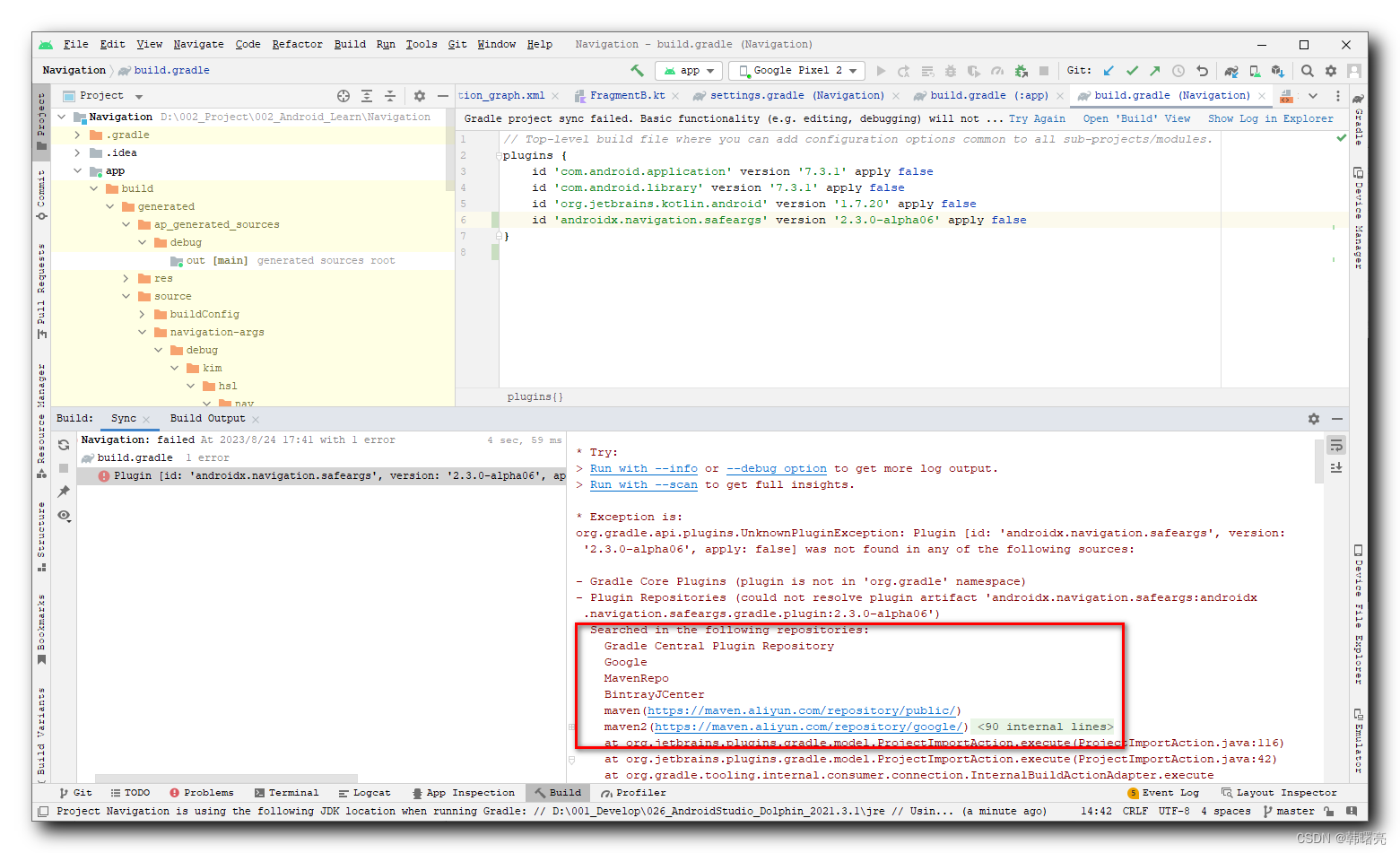
五、使用老版本方式导入插件
使用上述 源 还是无法下载 androidx.navigation.safeargs 插件 , 这里暂时不在这个方面进行尝试了 , 不使用 plugins 新方式导入插件 ;
id 'androidx.navigation.safeargs' version '2.3.0-alpha06' apply false
使用之前的老版本的导入 编译插件 的方法 ;
首先 , 将整个 build.gradle 中 配置 plugins 插件的内容全部注释掉 ;

然后 , 在 settings.gradle 中添加如下代码 , 这是老版本的方式导入编译时依赖库 ;
buildscript {
repositories {
google()
mavenCentral()
jcenter()
maven {
url 'https://maven.aliyun.com/repository/public/'
}
maven{
url 'https://maven.aliyun.com/repository/google/'
}
}
dependencies {
classpath "com.android.tools.build:gradle:7.3.1"
classpath 'androidx.navigation:navigation-safe-args-gradle-plugin:2.3.0-alpha06'
classpath 'org.jetbrains.kotlin:kotlin-gradle-plugin:1.7.20'
// NOTE: Do not place your application dependencies here; they belong
// in the individual module build.gradle files
}
}
上面的 dependencies 中的三个依赖 , 与下面的四个插件是对应的 , com.android.tools.build:gradle:7.3.1 包含着 com.android.application 和 com.android.library 两个插件 ;
plugins {
id 'com.android.application' version '7.3.1' apply false
id 'com.android.library' version '7.3.1' apply false
id 'org.jetbrains.kotlin.android' version '1.7.20' apply false
id 'androidx.navigation.safeargs' version '2.3.0-alpha06' apply false
}
然后再进行编译 , 即可编译通过 ;
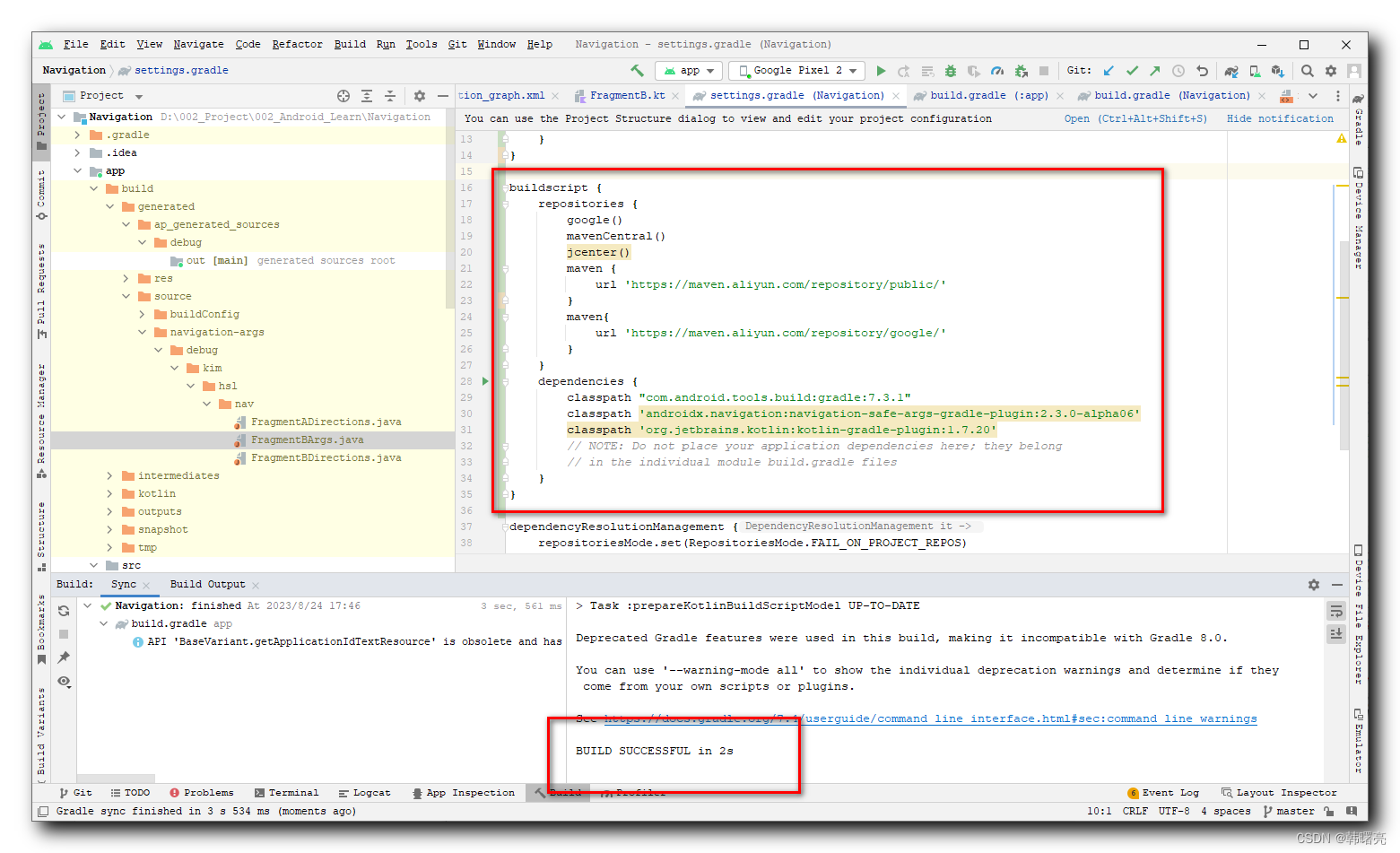
完整的代码可查看 【Jetpack】Navigation 导航组件 ④ ( Fragment 跳转中使用 safe args 安全传递参数 ) https://hanshuliang.blog.csdn.net/article/details/131406972 中的博客源码快照 ;
这是开发 Navigation 导航组件时遇到的报错问题 ;



