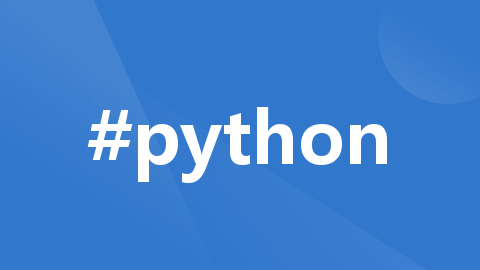1、安装
pip install flask-restful
2、使用
Hello World
一个简单的例子:
# -*- coding: utf-8 -*-
from flask import Flask
from flask_restful import Resource, Api
app = Flask(__name__)
api = Api(app)
class HelloWorld(Resource):
def get(self):
return {'hello': 'world'}
api.add_resource(HelloWorld, '/')
if __name__ == '__main__':
app.run(debug=True)
上面的代码应该不难看懂。我们定义了一个 HelloWorld 的类,该类继承自 Resource,在类里面,我们定义了 get 方法,该方法跟 HTTP 请求中的 GET 方法对应。接着,我们使用 add_resource() 方法添加资源,该方法的第 1 个参数就是我们定义的类,第 2 个参数是 URL 路由。
将上面的代码保存为 app.py,在终端运行:
$ python app.py
* Running on http://127.0.0.1:5000/ (Press CTRL+C to quit)
* Restarting with stat
* Debugger is active!
* Debugger pin code: 109-566-036
使用 curl 测试,如下:
$ curl http://127.0.0.1:5000/
{
"hello": "world"
}
另外,add_resource() 方法也支持添加多个路由,比如:
api.add_resource(HelloWorld, '/', '/hello')
这样访问 http://127.0.0.1:5000/ 和 http://127.0.0.1:5000/hello 效果是一样的。
带参数的请求
Flask-RESTful 也支持路由带参数的请求,跟 Flask 的实现是类似的,看下面这个例子。
# -*- coding: utf-8 -*-
from flask import Flask, request
from flask_restful import Resource, Api
app = Flask(__name__)
api = Api(app)
todos = {}
class TodoSimple(Resource):
def get(self, todo_id):
return {todo_id: todos[todo_id]}
def put(self, todo_id):
todos[todo_id] = request.form['data']
return {todo_id: todos[todo_id]}
# 路由带参数
api.add_resource(TodoSimple, '/<string:todo_id>')
if __name__ == '__main__':
app.run(debug=True)
使用 curl 测试,如下:
$ curl -X PUT http://localhost:5000/todo1 -d "data=shopping"
{
"todo1": "shopping"
}
$ curl -X GET http://localhost:5000/todo1
{
"todo1": "shopping"
}
参数解析
Flask-RESTful 提供了 reqparse 库来简化我们访问并验证表单的工作,将上面的代码使用 reqparse 改写,如下:
# -*- coding: utf-8 -*-
from flask import Flask, request
from flask_restful import Resource, Api, reqparse
app = Flask(__name__)
api = Api(app)
parser = reqparse.RequestParser()
parser.add_argument('task', type=str) # 相当于添加 form 表单字段,并给出类型
todos = {}
class TodoSimple(Resource):
def get(self, todo_id):
return {todo_id: todos[todo_id]}
def put(self, todo_id):
args = parser.parse_args() # 获取表单的内容, args 是一个字典
if args['task']:
todos[todo_id] = args['task']
else:
return 'error!'
return {todo_id: todos[todo_id]}
api.add_resource(TodoSimple, '/<string:todo_id>')
if __name__ == '__main__':
app.run(debug=True)
上面的代码中,我们使用 add_argument() 方法添加 form 表单字段,并指定其类型。获取表单内容使用 parse_args() 方法,该方法返回一个字典,字典的 key 就是表单的字段。
使用 curl 测试,如下:
$ curl -X PUT http://localhost:5000/todo1 -d "task=shopping"
{
"todo1": "shopping"
}
一个完整的例子
下面这个完整的例子来自于官方文档。
from flask import Flask
from flask_restful import reqparse, abort, Api, Resource
app = Flask(__name__)
api = Api(app)
TODOS = {
'todo1': {'task': 'build an API'},
'todo2': {'task': '?????'},
'todo3': {'task': 'profit!'},
}
def abort_if_todo_doesnt_exist(todo_id):
if todo_id not in TODOS:
abort(404, message="Todo {} doesn't exist".format(todo_id))
parser = reqparse.RequestParser()
parser.add_argument('task')
# Todo
# shows a single todo item and lets you delete a todo item
class Todo(Resource):
def get(self, todo_id):
abort_if_todo_doesnt_exist(todo_id)
return TODOS[todo_id]
def delete(self, todo_id):
abort_if_todo_doesnt_exist(todo_id)
del TODOS[todo_id]
return '', 204
def put(self, todo_id):
args = parser.parse_args()
task = {'task': args['task']}
TODOS[todo_id] = task
return task, 201
# TodoList
# shows a list of all todos, and lets you POST to add new tasks
class TodoList(Resource):
def get(self):
return TODOS
def post(self):
args = parser.parse_args()
todo_id = int(max(TODOS.keys()).lstrip('todo')) + 1
todo_id = 'todo%i' % todo_id
TODOS[todo_id] = {'task': args['task']}
return TODOS[todo_id], 201
## Actually setup the Api resource routing here
api.add_resource(TodoList, '/todos')
api.add_resource(Todo, '/todos/<todo_id>')
if __name__ == '__main__':
app.run(debug=True)
运行上面的代码,然后使用 curl 进行测试,如下:
# 获取所有 todos
$ curl http://localhost:5000/todos
{
"todo1": {
"task": "build an API"
},
"todo2": {
"task": "?????"
},
"todo3": {
"task": "profit!"
}
}
# 获取单个 todo
$ curl http://localhost:5000/todos/todo2
{
"task": "?????"
}
# 删除某个 todo
$ curl -v -X DELETE http://localhost:5000/todos/todo2
* Trying 127.0.0.1...
* Connected to localhost (127.0.0.1) port 5000 (#0)
> DELETE /todos/todo2 HTTP/1.1
> Host: localhost:5000
> User-Agent: curl/7.43.0
> Accept: */*
>
* HTTP 1.0, assume close after body
< HTTP/1.0 204 NO CONTENT
< Content-Type: application/json
< Content-Length: 0
< Server: Werkzeug/0.11.11 Python/2.7.11
< Date: Tue, 18 Oct 2016 04:02:17 GMT
<
* Closing connection 0
# 添加 todo
$ curl -v -X POST http://localhost:5000/todos -d "task=eating"
* Trying 127.0.0.1...
* Connected to localhost (127.0.0.1) port 5000 (#0)
> POST /todos HTTP/1.1
> Host: localhost:5000
> User-Agent: curl/7.43.0
> Accept: */*
> Content-Length: 11
> Content-Type: application/x-www-form-urlencoded
>
* upload completely sent off: 11 out of 11 bytes
* HTTP 1.0, assume close after body
< HTTP/1.0 201 CREATED
< Content-Type: application/json
< Content-Length: 25
< Server: Werkzeug/0.11.11 Python/2.7.11
< Date: Tue, 18 Oct 2016 04:04:16 GMT
<
{
"task": "eating"
}
* Closing connection 0
# 更新 todo
$ curl -v -X PUT http://localhost:5000/todos/todo3 -d "task=running"
* Trying 127.0.0.1...
* Connected to localhost (127.0.0.1) port 5000 (#0)
> PUT /todos/todo3 HTTP/1.1
> Host: localhost:5000
> User-Agent: curl/7.43.0
> Accept: */*
> Content-Length: 12
> Content-Type: application/x-www-form-urlencoded
>
* upload completely sent off: 12 out of 12 bytes
* HTTP 1.0, assume close after body
< HTTP/1.0 201 CREATED
< Content-Type: application/json
< Content-Length: 26
< Server: Werkzeug/0.11.11 Python/2.7.11
< Date: Tue, 18 Oct 2016 04:05:52 GMT
<
{
"task": "running"
}
* Closing connection 0