目录
实验原理:
VLANIF接口是一种第三层的逻辑接口,用于在第三层实现不同VLAN 之间的通信。
每个VALN有一个VLANIF接口,并通过该接口在网络层转发 VLAN通信。由于每个VLAN是一个广播域,每个 VLAN 可以被看作是一个 IP 网段,因此可以把 VLANIF 接口当作该VLAN的网关,通过在VLANIF 接口上配置IP地址,并允许其基于IP地址进行第三层分组转发,就可以实现VLAN之间在第三层上的互相通信。
案例:
设备配置

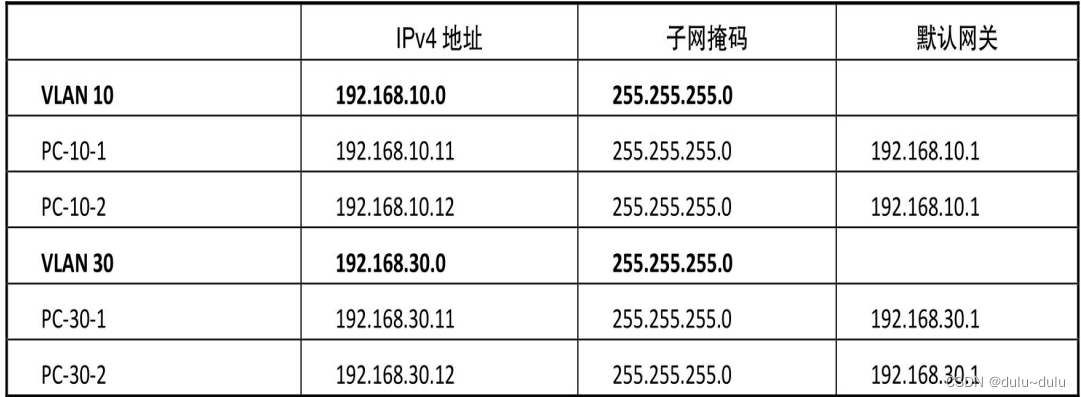
LSW1的配置
<Huawei>sys
Enter system view, return user view with Ctrl+Z.
[Huawei]sysname LSW1
[LSW1]vlan batch 10 30
Info: This operation may take a few seconds. Please wait for a moment...done.
[LSW1]
Sep 17 2023 11:07:12-08:00 LSW1 DS/4/DATASYNC_CFGCHANGE:OID 1.3.6.1.4.1.2011.5.2
5.191.3.1 configurations have been changed. The current change number is 5, the
change loop count is 0, and the maximum number of records is 4095.
[LSW1]undo info-center enable
Info: Information center is disabled.
[LSW1]port-group pvlan10
[LSW1-port-group-pvlan10]group-member g0/0/9 to g0/0/12
[LSW1-port-group-pvlan10]port link-type access
[LSW1-GigabitEthernet0/0/9]port link-type access
[LSW1-GigabitEthernet0/0/10]port link-type access
[LSW1-GigabitEthernet0/0/11]port link-type access
[LSW1-GigabitEthernet0/0/12]port link-type access
[LSW1-port-group-pvlan10]port default vlan 10
[LSW1-GigabitEthernet0/0/9]port default vlan 10
[LSW1-GigabitEthernet0/0/10]port default vlan 10
[LSW1-GigabitEthernet0/0/11]port default vlan 10
[LSW1-GigabitEthernet0/0/12]port default vlan 10
[LSW1-port-group-pvlan10]q
[LSW1]port-group pvlan30
[LSW1-port-group-pvlan30]group-member g0/0/13 to g0/0/16
[LSW1-port-group-pvlan30]port link-type access
[LSW1-GigabitEthernet0/0/13]port link-type access
[LSW1-GigabitEthernet0/0/14]port link-type access
[LSW1-GigabitEthernet0/0/15]port link-type access
[LSW1-GigabitEthernet0/0/16]port link-type access
[LSW1-port-group-pvlan30]port default vlan 30
[LSW1-GigabitEthernet0/0/13]port default vlan 30
[LSW1-GigabitEthernet0/0/14]port default vlan 30
[LSW1-GigabitEthernet0/0/15]port default vlan 30
[LSW1-GigabitEthernet0/0/16]port default vlan 30
[LSW1-port-group-pvlan30]qu
[LSW1]interface g0/0/24
[LSW1-GigabitEthernet0/0/24]port link-type trunk
[LSW1-GigabitEthernet0/0/24]port trunk allow-pass vlan 10 30
[LSW1-GigabitEthernet0/0/24]qu
[LSW1]display vlan
The total number of vlans is : 3
--------------------------------------------------------------------------------
U: Up; D: Down; TG: Tagged; UT: Untagged;
MP: Vlan-mapping; ST: Vlan-stacking;
#: ProtocolTransparent-vlan; *: Management-vlan;
--------------------------------------------------------------------------------
VID Type Ports
--------------------------------------------------------------------------------
1 common UT:GE0/0/1(D) GE0/0/2(D) GE0/0/3(D) GE0/0/4(D)
GE0/0/5(D) GE0/0/6(D) GE0/0/7(D) GE0/0/8(D)
GE0/0/17(D) GE0/0/18(D) GE0/0/19(D) GE0/0/20(D)
GE0/0/21(D) GE0/0/22(D) GE0/0/23(D) GE0/0/24(U)
10 common UT:GE0/0/9(U) GE0/0/10(D) GE0/0/11(D) GE0/0/12(D)
TG:GE0/0/24(U)
30 common UT:GE0/0/13(U) GE0/0/14(D) GE0/0/15(D) GE0/0/16(D)
TG:GE0/0/24(U)
VID Status Property MAC-LRN Statistics Description
--------------------------------------------------------------------------------
1 enable default enable disable VLAN 0001
10 enable default enable disable VLAN 0010
30 enable default enable disable VLAN 0030
[LSW1]display IP routing-table
Route Flags: R - relay, D - download to fib
------------------------------------------------------------------------------
Routing Tables: Public
Destinations : 2 Routes : 2
Destination/Mask Proto Pre Cost Flags NextHop Interface
127.0.0.0/8 Direct 0 0 D 127.0.0.1 InLoopBack0
127.0.0.1/32 Direct 0 0 D 127.0.0.1 InLoopBack0
LSW2也是相同的配置
<Huawei>sys
Enter system view, return user view with Ctrl+Z.
[Huawei]sysname LSW2
[LSW2]
Sep 17 2023 11:14:23-08:00 LSW2 DS/4/DATASYNC_CFGCHANGE:OID 1.3.6.1.4.1.2011.5.2
5.191.3.1 configurations have been changed. The current change number is 4, the
change loop count is 0, and the maximum number of records is 4095.
[LSW2]undo info-center enable
Info: Information center is disabled.
[LSW2]vlan batch 10 30
Info: This operation may take a few seconds. Please wait for a moment...done.
[LSW2]port-group pvlan10
[LSW2-port-group-pvlan10]group-member g0/0/9 to g0/0/12
[LSW2-port-group-pvlan10]port link-type access
[LSW2-GigabitEthernet0/0/9]port link-type access
[LSW2-GigabitEthernet0/0/10]port link-type access
[LSW2-GigabitEthernet0/0/11]port link-type access
[LSW2-GigabitEthernet0/0/12]port link-type access
[LSW2-port-group-pvlan10]port default vlan 10
[LSW2-GigabitEthernet0/0/9]port default vlan 10
[LSW2-GigabitEthernet0/0/10]port default vlan 10
[LSW2-GigabitEthernet0/0/11]port default vlan 10
[LSW2-GigabitEthernet0/0/12]port default vlan 10
[LSW2-port-group-pvlan10]qu
[LSW2]port-group pvlan30
[LSW2-port-group-pvlan30]group-member g0/0/13 to g0/0/16
[LSW2-port-group-pvlan30]port link-type access
[LSW2-GigabitEthernet0/0/13]port link-type access
[LSW2-GigabitEthernet0/0/14]port link-type access
[LSW2-GigabitEthernet0/0/15]port link-type access
[LSW2-GigabitEthernet0/0/16]port link-type access
[LSW2-port-group-pvlan30]port default vlan 30
[LSW2-GigabitEthernet0/0/13]port default vlan 30
[LSW2-GigabitEthernet0/0/14]port default vlan 30
[LSW2-GigabitEthernet0/0/15]port default vlan 30
[LSW2-GigabitEthernet0/0/16]port default vlan 30
[LSW2-port-group-pvlan30]qu
[LSW2]interface g0/0/24
[LSW2-GigabitEthernet0/0/24]port link-type trunk
[LSW2-GigabitEthernet0/0/24]port trunk allow-pass vlan 10 30
[LSW2-GigabitEthernet0/0/24]qu
[LSW2]display vlan
The total number of vlans is : 3
--------------------------------------------------------------------------------
U: Up; D: Down; TG: Tagged; UT: Untagged;
MP: Vlan-mapping; ST: Vlan-stacking;
#: ProtocolTransparent-vlan; *: Management-vlan;
--------------------------------------------------------------------------------
VID Type Ports
--------------------------------------------------------------------------------
1 common UT:GE0/0/1(D) GE0/0/2(D) GE0/0/3(D) GE0/0/4(D)
GE0/0/5(D) GE0/0/6(D) GE0/0/7(D) GE0/0/8(D)
GE0/0/17(D) GE0/0/18(D) GE0/0/19(D) GE0/0/20(D)
GE0/0/21(D) GE0/0/22(D) GE0/0/23(D) GE0/0/24(U)
10 common UT:GE0/0/9(U) GE0/0/10(D) GE0/0/11(D) GE0/0/12(D)
TG:GE0/0/24(U)
30 common UT:GE0/0/13(U) GE0/0/14(D) GE0/0/15(D) GE0/0/16(D)
TG:GE0/0/24(U)
VID Status Property MAC-LRN Statistics Description
--------------------------------------------------------------------------------
1 enable default enable disable VLAN 0001
10 enable default enable disable VLAN 0010
30 enable default enable disable VLAN 0030
[LSW2]display IP routing-table
Route Flags: R - relay, D - download to fib
------------------------------------------------------------------------------
Routing Tables: Public
Destinations : 2 Routes : 2
Destination/Mask Proto Pre Cost Flags NextHop Interface
127.0.0.0/8 Direct 0 0 D 127.0.0.1 InLoopBack0
127.0.0.1/32 Direct 0 0 D 127.0.0.1 InLoopBack0
[LSW2]在PC-10-1命令窗口中输入以下命令,测试是否能与PC-10-2和PC-30-2通信
PC>ping 192.168.10.12
Ping 192.168.10.12: 32 data bytes, Press Ctrl_C to break
From 192.168.10.12: bytes=32 seq=1 ttl=128 time=78 ms
From 192.168.10.12: bytes=32 seq=2 ttl=128 time=93 ms
From 192.168.10.12: bytes=32 seq=3 ttl=128 time=125 ms
From 192.168.10.12: bytes=32 seq=4 ttl=128 time=94 ms
From 192.168.10.12: bytes=32 seq=5 ttl=128 time=110 ms
--- 192.168.10.12 ping statistics ---
5 packet(s) transmitted
5 packet(s) received
0.00% packet loss
round-trip min/avg/max = 78/100/125 ms
PC>ping 192.168.30.12
Ping 192.168.30.12: 32 data bytes, Press Ctrl_C to break
From 192.168.10.11: Destination host unreachable
From 192.168.10.11: Destination host unreachable
From 192.168.10.11: Destination host unreachable
From 192.168.10.11: Destination host unreachable
From 192.168.10.11: Destination host unreachable
--- 192.168.10.1 ping statistics ---
5 packet(s) transmitted
0 packet(s) received
100.00% packet loss在PC-30-1命令窗口中输入以下命令,测试是否能与PC-30-2和PC-10-2通信
PC>ping 192.168.30.12
Ping 192.168.30.12: 32 data bytes, Press Ctrl_C to break
From 192.168.30.12: bytes=32 seq=1 ttl=128 time=47 ms
From 192.168.30.12: bytes=32 seq=2 ttl=128 time=78 ms
From 192.168.30.12: bytes=32 seq=3 ttl=128 time=78 ms
From 192.168.30.12: bytes=32 seq=4 ttl=128 time=62 ms
From 192.168.30.12: bytes=32 seq=5 ttl=128 time=109 ms
--- 192.168.30.12 ping statistics ---
5 packet(s) transmitted
5 packet(s) received
0.00% packet loss
round-trip min/avg/max = 47/74/109 ms
PC>ping 192.168.10.12
Ping 192.168.10.12: 32 data bytes, Press Ctrl_C to break
From 192.168.30.11: Destination host unreachable
From 192.168.30.11: Destination host unreachable
From 192.168.30.11: Destination host unreachable
From 192.168.30.11: Destination host unreachable
From 192.168.30.11: Destination host unreachable
--- 192.168.30.1 ping statistics ---
5 packet(s) transmitted
0 packet(s) received
100.00% packet loss
可以看到,在同一vlan的PC可以互相ping通,不在同一PC不能ping通
在交换机LSW1或在LSW2上配置VLANIF都可以,这里选择LSW1
#配置到vlan 10的vlanif接口的ip地址
[LSW1]interface vlanif 10
[LSW1-Vlanif10]ip address 192.168.10.1 24
[LSW1-Vlanif10]qu
#配置到vlan 30的vlanif接口的ip地址
[LSW1]interface vlanif 30
[LSW1-Vlanif30]ip address 192.168.30.1 24
[LSW1-Vlanif30]qu
#查看所有端口的状态
[LSW1]display interface brief
PHY: Physical
*down: administratively down
(l): loopback
(s): spoofing
(b): BFD down
(e): ETHOAM down
(dl): DLDP down
(d): Dampening Suppressed
InUti/OutUti: input utility/output utility
Interface PHY Protocol InUti OutUti inErrors outErrors
GigabitEthernet0/0/1 down down 0% 0% 0 0
GigabitEthernet0/0/2 down down 0% 0% 0 0
GigabitEthernet0/0/3 down down 0% 0% 0 0
GigabitEthernet0/0/4 down down 0% 0% 0 0
GigabitEthernet0/0/5 down down 0% 0% 0 0
GigabitEthernet0/0/6 down down 0% 0% 0 0
GigabitEthernet0/0/7 down down 0% 0% 0 0
GigabitEthernet0/0/8 down down 0% 0% 0 0
GigabitEthernet0/0/9 up up 0% 0% 0 0
GigabitEthernet0/0/10 down down 0% 0% 0 0
GigabitEthernet0/0/11 down down 0% 0% 0 0
GigabitEthernet0/0/12 down down 0% 0% 0 0
GigabitEthernet0/0/13 up up 0% 0% 0 0
GigabitEthernet0/0/14 down down 0% 0% 0 0
GigabitEthernet0/0/15 down down 0% 0% 0 0
GigabitEthernet0/0/16 down down 0% 0% 0 0
GigabitEthernet0/0/17 down down 0% 0% 0 0
GigabitEthernet0/0/18 down down 0% 0% 0 0
GigabitEthernet0/0/19 down down 0% 0% 0 0
GigabitEthernet0/0/20 down down 0% 0% 0 0
GigabitEthernet0/0/21 down down 0% 0% 0 0
GigabitEthernet0/0/22 down down 0% 0% 0 0
GigabitEthernet0/0/23 down down 0% 0% 0 0
GigabitEthernet0/0/24 up up 0% 0% 0 0
#查看所有端口的ip信息
[LSW1]display ip interface brief
*down: administratively down
^down: standby
(l): loopback
(s): spoofing
The number of interface that is UP in Physical is 4
The number of interface that is DOWN in Physical is 1
The number of interface that is UP in Protocol is 3
The number of interface that is DOWN in Protocol is 2
Interface IP Address/Mask Physical Protocol
MEth0/0/1 unassigned down down
NULL0 unassigned up up(s)
Vlanif1 unassigned up down
Vlanif10 192.168.10.1/24 up up
Vlanif30 192.168.30.1/24 up up
#查看vlanif接口ip配置
[LSW1]display IP interface vlanif 10
Vlanif10 current state : UP
Line protocol current state : UP
The Maximum Transmit Unit : 1500 bytes
input packets : 0, bytes : 0, multicasts : 0
output packets : 0, bytes : 0, multicasts : 0
Directed-broadcast packets:
received packets: 0, sent packets: 0
forwarded packets: 0, dropped packets: 0
Internet Address is 192.168.10.1/24
Broadcast address : 192.168.10.255
TTL being 1 packet number: 0
TTL invalid packet number: 0
ICMP packet input number: 0
Echo reply: 0
Unreachable: 0
Source quench: 0
Routing redirect: 0
Echo request: 0
Router advert: 0
Router solicit: 0
Time exceed: 0
IP header bad: 0
Timestamp request: 0
Timestamp reply: 0
[LSW1]display IP interface vlanif 30
Vlanif30 current state : UP
Line protocol current state : UP
The Maximum Transmit Unit : 1500 bytes
input packets : 0, bytes : 0, multicasts : 0
output packets : 0, bytes : 0, multicasts : 0
Directed-broadcast packets:
received packets: 0, sent packets: 0
forwarded packets: 0, dropped packets: 0
Internet Address is 192.168.30.1/24
Broadcast address : 192.168.30.255
TTL being 1 packet number: 0
TTL invalid packet number: 0
ICMP packet input number: 0
Echo reply: 0
Unreachable: 0
Source quench: 0
Routing redirect: 0
Echo request: 0
Router advert: 0
Router solicit: 0
Time exceed: 0
IP header bad: 0
Timestamp request: 0
Timestamp reply: 0
#查看交换机ip路由表
[LSW1]display IP routing-table
Route Flags: R - relay, D - download to fib
------------------------------------------------------------------------------
Routing Tables: Public
Destinations : 6 Routes : 6
Destination/Mask Proto Pre Cost Flags NextHop Interface
127.0.0.0/8 Direct 0 0 D 127.0.0.1 InLoopBack0
127.0.0.1/32 Direct 0 0 D 127.0.0.1 InLoopBack0
192.168.10.0/24 Direct 0 0 D 192.168.10.1 Vlanif10
192.168.10.1/32 Direct 0 0 D 127.0.0.1 Vlanif10
192.168.30.0/24 Direct 0 0 D 192.168.30.1 Vlanif30
192.168.30.1/32 Direct 0 0 D 127.0.0.1 Vlanif30
[LSW1]用ping验证不同vlan之间实现相互通信
此时,在PC-10-1命令窗口中输入以下命令,测试是否能与PC-10-2和PC-30-2通信
通过tracert 192.168.30.12可以看出
192.168.10.11---->192.168.10.1---->192.168.30.12
PC>ping 192.168.10.12
Ping 192.168.10.12: 32 data bytes, Press Ctrl_C to break
From 192.168.10.12: bytes=32 seq=1 ttl=128 time=78 ms
From 192.168.10.12: bytes=32 seq=2 ttl=128 time=94 ms
From 192.168.10.12: bytes=32 seq=3 ttl=128 time=78 ms
From 192.168.10.12: bytes=32 seq=4 ttl=128 time=62 ms
From 192.168.10.12: bytes=32 seq=5 ttl=128 time=62 ms
--- 192.168.10.12 ping statistics ---
5 packet(s) transmitted
5 packet(s) received
0.00% packet loss
round-trip min/avg/max = 62/74/94 ms
PC>ping 192.168.30.12
Ping 192.168.30.12: 32 data bytes, Press Ctrl_C to break
From 192.168.30.12: bytes=32 seq=1 ttl=127 time=125 ms
From 192.168.30.12: bytes=32 seq=2 ttl=127 time=63 ms
From 192.168.30.12: bytes=32 seq=3 ttl=127 time=62 ms
From 192.168.30.12: bytes=32 seq=4 ttl=127 time=62 ms
From 192.168.30.12: bytes=32 seq=5 ttl=127 time=94 ms
--- 192.168.30.12 ping statistics ---
5 packet(s) transmitted
5 packet(s) received
0.00% packet loss
round-trip min/avg/max = 62/81/125 ms
PC>tracert 192.168.30.12
traceroute to 192.168.30.12, 8 hops max
(ICMP), press Ctrl+C to stop
1 192.168.10.1 31 ms 32 ms 31 ms
2 192.168.30.12 94 ms 78 ms 94 ms在PC-30-1命令窗口中输入以下命令,测试是否能与PC-10-2和PC-30-2通信
通过tracert 192.168.10.12可以看出
192.168.30.11---->192.168.30.1---->192.168.10.12
PC>ping 192.168.30.12
Ping 192.168.30.12: 32 data bytes, Press Ctrl_C to break
From 192.168.30.12: bytes=32 seq=1 ttl=128 time=63 ms
From 192.168.30.12: bytes=32 seq=2 ttl=128 time=63 ms
From 192.168.30.12: bytes=32 seq=3 ttl=128 time=79 ms
From 192.168.30.12: bytes=32 seq=4 ttl=128 time=62 ms
From 192.168.30.12: bytes=32 seq=5 ttl=128 time=93 ms
--- 192.168.30.12 ping statistics ---
5 packet(s) transmitted
5 packet(s) received
0.00% packet loss
round-trip min/avg/max = 62/72/93 ms
PC>ping 192.168.10.12
Ping 192.168.10.12: 32 data bytes, Press Ctrl_C to break
From 192.168.10.12: bytes=32 seq=1 ttl=127 time=125 ms
From 192.168.10.12: bytes=32 seq=2 ttl=127 time=94 ms
From 192.168.10.12: bytes=32 seq=3 ttl=127 time=78 ms
From 192.168.10.12: bytes=32 seq=4 ttl=127 time=93 ms
From 192.168.10.12: bytes=32 seq=5 ttl=127 time=78 ms
--- 192.168.10.12 ping statistics ---
5 packet(s) transmitted
5 packet(s) received
0.00% packet loss
round-trip min/avg/max = 78/93/125 ms
PC>tracert 192.168.10.12
traceroute to 192.168.10.12, 8 hops max
(ICMP), press Ctrl+C to stop
1 192.168.30.1 32 ms 15 ms 31 ms
2 192.168.10.12 79 ms 78 ms 78 ms佬们可以到移步到下篇看看:单臂路由的配置









