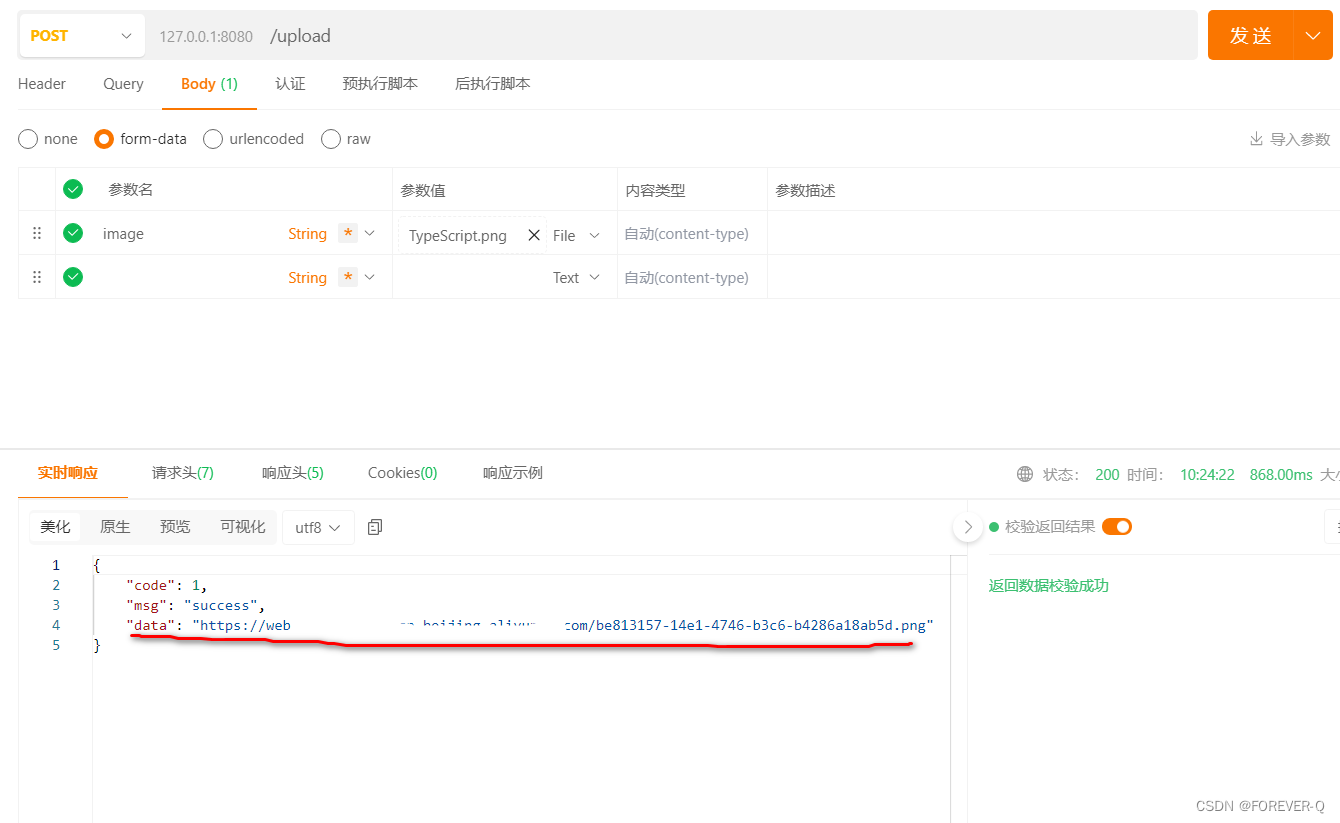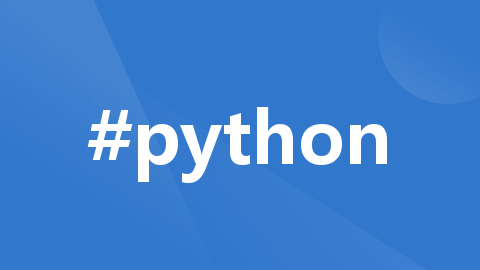1.打开阿里云
说明:登录阿里云账号

2.点击AccessKey管理
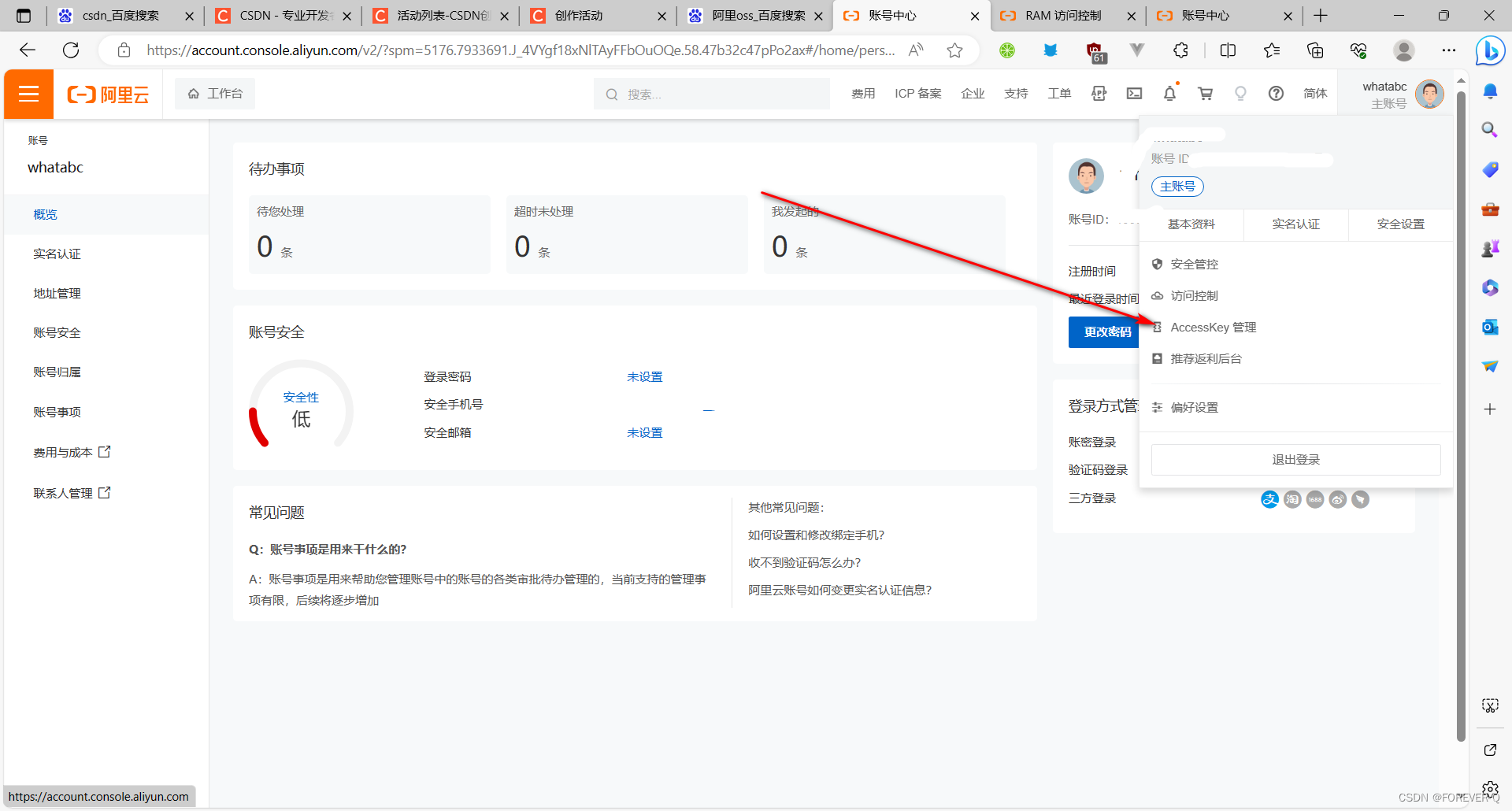 3.创建AccessKey
3.创建AccessKey
说明:记得复制accessKeyId,accessKeySecret并保存起来
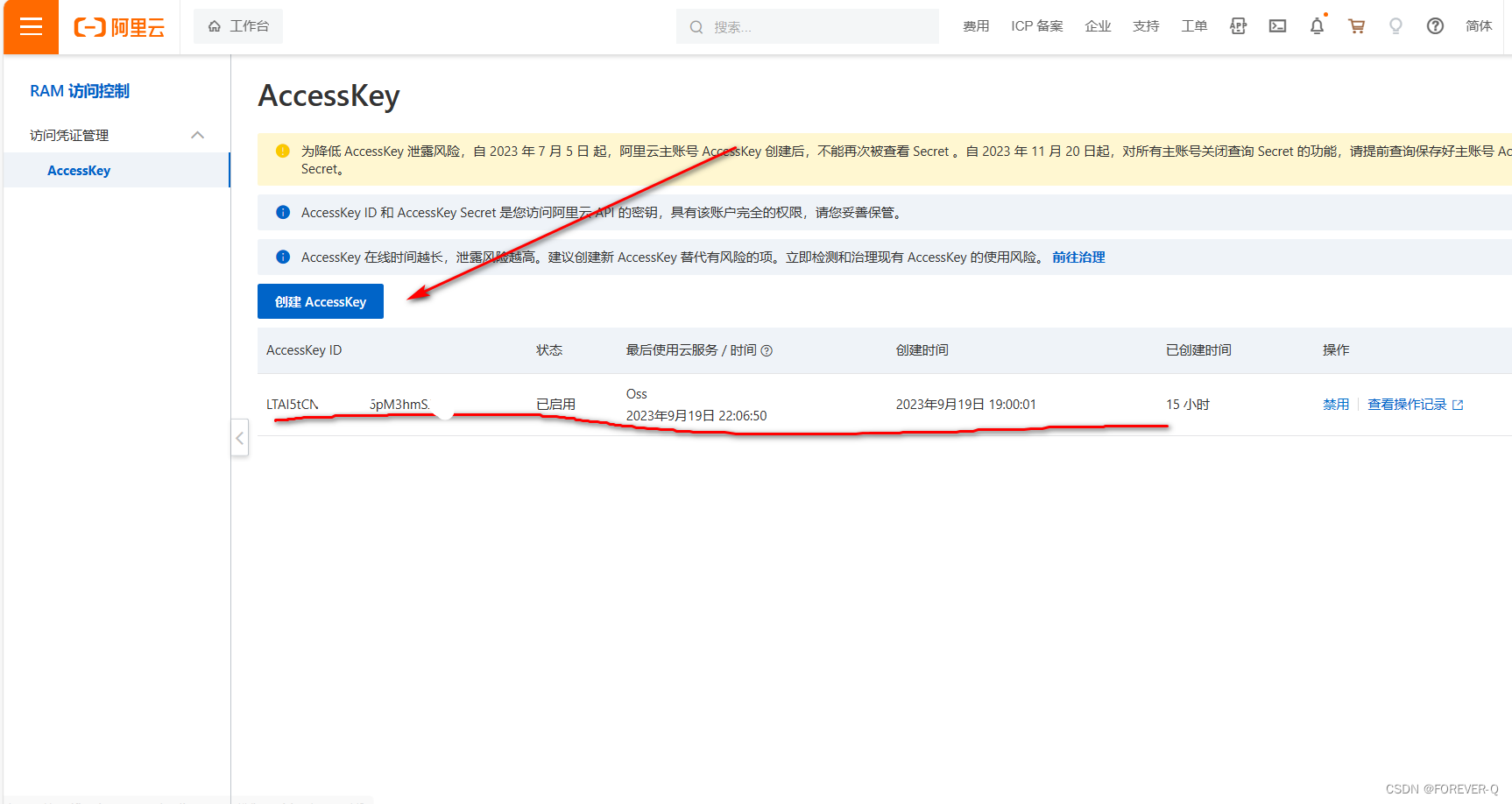
4. 点击对象存储OSS

5.创建Bucket
说明:创建储存桶

6.查看SDK示例
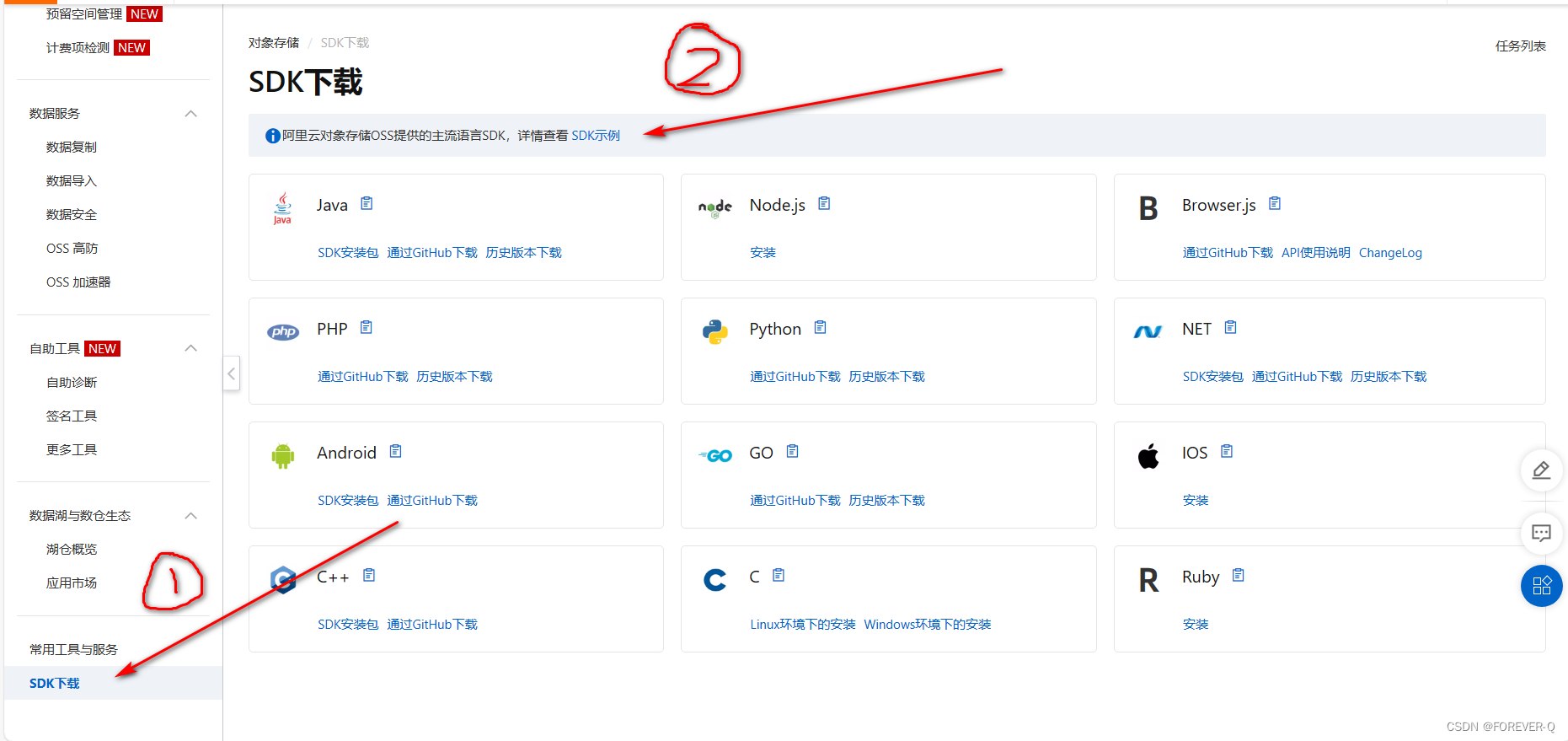 7.Java简单上传
7.Java简单上传

8.上传文件流
说明:以上传图片为例
 9.copy代码
9.copy代码
说明:由于新版要配置环境变量(为了安全),因此修改官方了代码.
import com.aliyun.oss.ClientException;
import com.aliyun.oss.OSS;
import com.aliyun.oss.common.auth.*;
import com.aliyun.oss.OSSClientBuilder;
import com.aliyun.oss.OSSException;
import com.aliyun.oss.model.PutObjectRequest;
import com.aliyun.oss.model.PutObjectResult;
import java.io.FileInputStream;
import java.io.InputStream;
public class Demo {
public static void main(String[] args) throws Exception {
// Endpoint以华东1(杭州)为例,其它Region请按实际情况填写。
String endpoint = "https://oss-cn-hangzhou.aliyuncs.com";
// 从环境变量中获取访问凭证。运行本代码示例之前,请确保已设置环境变量OSS_ACCESS_KEY_ID和OSS_ACCESS_KEY_SECRET。
EnvironmentVariableCredentialsProvider credentialsProvider = CredentialsProviderFactory.newEnvironmentVariableCredentialsProvider();
// 填写Bucket名称,例如examplebucket。
String bucketName = "examplebucket";
// 填写Object完整路径,完整路径中不能包含Bucket名称,例如exampledir/exampleobject.txt。
String objectName = "exampledir/exampleobject.txt";
// 填写本地文件的完整路径,例如D:\\localpath\\examplefile.txt。
// 如果未指定本地路径,则默认从示例程序所属项目对应本地路径中上传文件流。
String filePath= "D:\\localpath\\examplefile.txt";
// 创建OSSClient实例。
OSS ossClient = new OSSClientBuilder().build(endpoint, credentialsProvider);
try {
InputStream inputStream = new FileInputStream(filePath);
// 创建PutObjectRequest对象。
PutObjectRequest putObjectRequest = new PutObjectRequest(bucketName, objectName, inputStream);
// 创建PutObject请求。
PutObjectResult result = ossClient.putObject(putObjectRequest);
} catch (OSSException oe) {
System.out.println("Caught an OSSException, which means your request made it to OSS, "
+ "but was rejected with an error response for some reason.");
System.out.println("Error Message:" + oe.getErrorMessage());
System.out.println("Error Code:" + oe.getErrorCode());
System.out.println("Request ID:" + oe.getRequestId());
System.out.println("Host ID:" + oe.getHostId());
} catch (ClientException ce) {
System.out.println("Caught an ClientException, which means the client encountered "
+ "a serious internal problem while trying to communicate with OSS, "
+ "such as not being able to access the network.");
System.out.println("Error Message:" + ce.getMessage());
} finally {
if (ossClient != null) {
ossClient.shutdown();
}
}
}
} 更正
package com.itheima;
import com.aliyun.oss.ClientException;
import com.aliyun.oss.OSS;
import com.aliyun.oss.OSSClientBuilder;
import com.aliyun.oss.OSSException;
import com.aliyun.oss.model.PutObjectRequest;
import com.aliyun.oss.model.PutObjectResult;
import org.springframework.beans.factory.annotation.Value;
import org.springframework.stereotype.Component;
import java.io.FileInputStream;
import java.io.InputStream;
@Component
public class Demo {
@Value("${accessKeyId}")
public static void main(String[] args) throws Exception {
// Endpoint以华东1(杭州)为例,其它Region请按实际情况填写。
String endpoint = "******";
String accessKeyId="*****";
String accessKeySecret="******";
// 填写Bucket名称,例如examplebucket。
String bucketName = "web-forever";
// 填写Object完整路径,完整路径中不能包含Bucket名称,例如exampledir/exampleobject.txt。
String objectName = "1.jpg";
// 填写本地文件的完整路径,例如D:\\localpath\\examplefile.txt。
// 如果未指定本地路径,则默认从示例程序所属项目对应本地路径中上传文件流。
String filePath= "C:\\Users\\Lenovo\\Desktop\\cStudy\\logo.png";
// 创建OSSClient实例。
// OSS ossClient = new OSSClientBuilder().build(endpoint, credentialsProvider);
OSS ossClient = new OSSClientBuilder().build(endpoint, accessKeyId,accessKeySecret);
try {
InputStream inputStream = new FileInputStream(filePath);
// 创建PutObjectRequest对象。
PutObjectRequest putObjectRequest = new PutObjectRequest(bucketName, objectName, inputStream);
// 创建PutObject请求。
PutObjectResult result = ossClient.putObject(putObjectRequest);
} catch (OSSException oe) {
System.out.println("Caught an OSSException, which means your request made it to OSS, "
+ "but was rejected with an error response for some reason.");
System.out.println("Error Message:" + oe.getErrorMessage());
System.out.println("Error Code:" + oe.getErrorCode());
System.out.println("Request ID:" + oe.getRequestId());
System.out.println("Host ID:" + oe.getHostId());
} catch (ClientException ce) {
System.out.println("Caught an ClientException, which means the client encountered "
+ "a serious internal problem while trying to communicate with OSS, "
+ "such as not being able to access the network.");
System.out.println("Error Message:" + ce.getMessage());
} finally {
if (ossClient != null) {
ossClient.shutdown();
}
}
}
} 10.endpoint

11.工具类
说明:创建工具类文件节utils
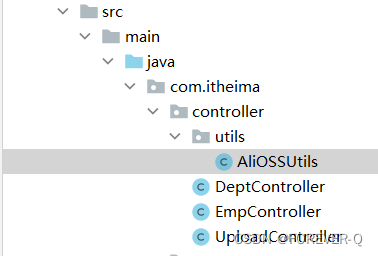
12.编写工具类
package com.itheima.controller.utils;
import com.aliyun.oss.OSS;
import com.aliyun.oss.OSSClientBuilder;
import org.springframework.beans.factory.annotation.Value;
import org.springframework.stereotype.Component;
import org.springframework.web.multipart.MultipartFile;
import java.io.*;
import java.util.UUID;
/**
* 阿里云 OSS 工具类
*/
@Component
public class AliOSSUtils {
// value注入外部属性
@Value("${aliyun.oss.endpoint}")
private String endpoint;
@Value("${aliyun.oss.accessKeyId}")
private String accessKeyId ;
@Value("${aliyun.oss.accessKeySecret}")
private String accessKeySecret ;
@Value("${aliyun.oss.bucketName}")
private String bucketName ;
/**
* 实现上传图片到OSS
*/
public String upload(MultipartFile file) throws IOException {
// 获取上传的文件的输入流
InputStream inputStream = file.getInputStream();
// 避免文件覆盖
String originalFilename = file.getOriginalFilename();
String fileName = UUID.randomUUID().toString() + originalFilename.substring(originalFilename.lastIndexOf("."));
//上传文件到 OSS
OSS ossClient = new OSSClientBuilder().build(endpoint, accessKeyId, accessKeySecret);
ossClient.putObject(bucketName, fileName, inputStream);
//文件访问路径
String url = endpoint.split("//")[0] + "//" + bucketName + "." + endpoint.split("//")[1] + "/" + fileName;
// 关闭ossClient
ossClient.shutdown();
return url;// 把上传到oss的路径返回
}
}
13.配置application.properties
#驱动类名称
spring.datasource.driver-class-name=com.mysql.cj.jdbc.Driver
#数据库连接的url
spring.datasource.url=jdbc:mysql://localhost:3306/tlias
#连接数据库的用户名
spring.datasource.username=root
#连接数据库的密码
spring.datasource.password=123456
#配置mybatis的日志, 指定输出到控制台
mybatis.configuration.log-impl=org.apache.ibatis.logging.stdout.StdOutImpl
#开启mybatis的驼峰命名自动映射开关 a_column ------> aCloumn
mybatis.configuration.map-underscore-to-camel-case=true
#配置上传文件的大小限制
spring.servlet.multipart.max-file-size=10MB
#配置单个请求的最大 大小的限制(一次请求中是可以上传多个文件)
spring.servlet.multipart.max-request-size=100MB
#自定义的阿里云OSS配置信息
aliyun.oss.endpoint=****************
aliyun.oss.accessKeyId=****************
aliyun.oss.accessKeySecret=****************
aliyun.oss.bucketName=****************
14.控制类
说明:编写UploadController类
package com.itheima.controller;
import com.itheima.controller.utils.AliOSSUtils;
import com.itheima.pojo.Result;
import lombok.extern.slf4j.Slf4j;
import org.springframework.beans.factory.annotation.Autowired;
import org.springframework.web.bind.annotation.PostMapping;
import org.springframework.web.bind.annotation.RestController;
import org.springframework.web.multipart.MultipartFile;
import java.io.IOException;
@Slf4j
@RestController
public class UploadController {
@Autowired
private AliOSSUtils aliOSSUtils;
@PostMapping("/upload")
public Result upload(MultipartFile image) throws IOException {
log.info("文件上传,文件名:{}", image.getOriginalFilename());
// 调用阿里云工具类
String url=aliOSSUtils.upload(image);
log.info("文件上传成功,文件访问的url:{}",url);
return Result.success(url);
}
}
15.启动类

16.测试