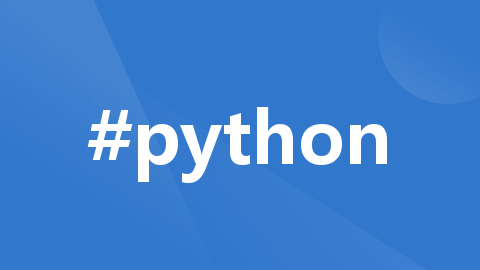文章目录
一、动态sql
准备工作:在昨天整合的代码中添加UserMapper接口和配置文件
public interface UserMapper {
List<User> queryUserByCondition(User user);
}
<?xml version="1.0" encoding="UTF-8" ?>
<!--MyBatis的DTD约束-->
<!DOCTYPE mapper
PUBLIC "-//mybatis.org//DTD Mapper 3.0//EN"
"http://mybatis.org/dtd/mybatis-3-mapper.dtd">
<mapper namespace="com.linjiu.dao.UserMapper">
<select id="queryUserByCondition" resultType="com.linjiu.model.User" parameterType="com.linjiu.model.User">
</select>
</mapper>
1、if
-
格式
<if test="条件"> sql 语句 </if> 当条件成立的时候,会执行sql语句 if (条件){ sql 语句 } -
案例
<select id="queryUserByCondition" resultType="com.linjiu.model.User" parameterType="com.linjiu.model.User"> select id,username,password,age,phone from user where 1=1 <if test="age!=null and age!=''"> and age=#{age} </if> <if test="phone!=null and phone!=''"> and phone=#{phone} </if> </select> -
java代码
@Test public void test02(){ User user = new User(); user.setPhone("120"); user.setAge(11); List<User> users = userMapper.queryUserByCondition(user); System.out.println(users); } -
运行日志
DEBUG [main] - ==> Preparing: select id,username,password,age,phone from user where 1=1 and age=? and phone=?
DEBUG [main] - ==> Parameters: 11(Integer), 120(String)
2、choose…when…otherwise…
-
格式
<choose> <when test="条件1"> sql语句1 </when> <when test="条件2"> sql语句2 </when> <otherwise> sql语句3 </otherwise> </choose> 和我们java的if...else if ...else格式一样 当条件1成立,那么就不会执行后面的代码 -
案例
<select id="queryUserByCondition" resultType="com.linjiu.model.User" parameterType="com.linjiu.model.User"> select id,username,password,age,phone from user where 1=1 <choose> <when test="age!=null and age!=''"> and age=#{age} </when> <when test="phone!=null and phone!=''"> and phone=#{phone} </when> <otherwise> and password='112233' </otherwise> </choose> </select>
3、where
# 说明
- 标签里边的if 至少有一个成立,就会动态添加一个where,如果都不成立,不添加where
- 第一个if条件成立的,会自动去除连接符and 或者 or
-
案例
<select id="queryUserByCondition" resultType="com.linjiu.model.User" parameterType="com.linjiu.model.User"> select id,username,password,age,phone from user <where> <if test="age!=null and age!=''"> and age=#{age} </if> <if test="phone!=null and phone!=''"> and phone=#{phone} </if> </where> </select>
4、set
-
说明
说明: 动态添加了set字段,也会动态的去掉最后一个逗号 -
案例
<update id="updateUser" parameterType="com.linjiu.model.User"> update user <set> <if test="username!=null and username!=''">username=#{username},</if> <if test="password!=null and password!=''">password=#{password},</if> </set> where id=#{id} </update> -
代码
@Test public void test03(){ User user = new User(); user.setId(1); user.setUsername("哥哥123"); user.setPassword("332211"); String message = userMapper.updateUser(user)>0?"成功":"失败"; System.out.println(message); }
5、foreach
-
说明: 适用于 id in (x,x,x)
-
格式
循环遍历标签。适用于多个参数或者的关系。 <foreach collection=“”open=“”close=“”item=“”separator=“”> 获取参数 </foreach> -
案例
<select id="queryUsersByIds" resultType="com.linjiu.model.User" parameterType="java.lang.Integer"> select id,username,password,age,phone from user <where> <foreach collection="list" item="id" open="id in (" close=")" separator=","> #{id} </foreach> </where> </select> -
代码
@Test public void test04(){ ArrayList<Integer> ids = new ArrayList<Integer>(); Collections.addAll(ids, 1, 2, 3, 4); List<User> users = userMapper.queryUsersByIds(ids); System.out.println(users); }
6、trim
-
格式 pre- presay
格式 <trim prefix=前缀'' prefixoverrides='' suffix=后缀'' suffixoverrides=''> -
替换where
<select id="queryUserByCondition" resultType="com.linjiu.model.User" parameterType="com.linjiu.model.User"> select id,username,password,age,phone from user <trim prefix="where" prefixOverrides="and"> <if test="age!=null and age!=''"> and age=#{age} </if> <if test="phone!=null and phone!=''"> and phone=#{phone} </if> </trim> </select> -
替换set
<update id="updateUser" parameterType="com.linjiu.model.User"> update user <trim prefix="set" suffixOverrides=","> <if test="password!=null and password!=''"> password=#{password}, </if> <if test="age!=null and age!=''"> age=#{age}, </if> </trim> where id=#{id} </update>
7、Sql片段
-
格式
<sql id="别名"> 查询的所有字段 </sql> 使用的时候 <include refid="别名"/>
二、分页
1、分页的使用步骤
1.1、导入maven依赖
<!-- pageHelper依赖-->
<dependency>
<groupId>com.github.pagehelper</groupId>
<artifactId>pagehelper</artifactId>
<version>4.1.6</version>
</dependency>
<dependency>
<groupId>com.github.jsqlparser</groupId>
<artifactId>jsqlparser</artifactId>
<version>0.9.6</version>
</dependency>
2、mybatis配置文件中指定方言
<plugins>
<!-- 注意:分页助手的插件 配置在通用mapper之前 -->
<plugin interceptor="com.github.pagehelper.PageHelper">
<!-- 指定方言 -->
<property name="dialect" value="mysql"/>
</plugin>
</plugins>
3、java代码测试
@Test
public void test02(){
User user = new User();
PageHelper.startPage(1, 3);
List<User> users = userMapper.queryUsersByCondition(user);
PageInfo<User> pageInfo = new PageInfo<User>(users);
System.out.println("总条数:"+pageInfo.getTotal());
System.out.println("总页数:"+pageInfo.getPages());
System.out.println("当前页:"+pageInfo.getPageNum());
System.out.println("每页显示长度:"+pageInfo.getPageSize());
System.out.println("是否第一页:"+pageInfo.isIsFirstPage());
System.out.println("是否最后一页:"+pageInfo.isIsLastPage());
List<User> list = pageInfo.getList();
for (User user1 : list) {
System.out.println(user1);
}
}
三、mybatis多表查询
1、一对一
# 步骤
- 建表 user 和 card
- 创建实体类
- 配置文件
- 测试
- 创建实体类
public class Card {
private int id;
private String num;
private User user;
}
CREATE TABLE card (
id int(11) NOT NULL AUTO_INCREMENT,
num varchar(20) DEFAULT NULL,
uid int(11) DEFAULT NULL,
PRIMARY KEY (id)
) ENGINE=InnoDB AUTO_INCREMENT=3 DEFAULT CHARSET=utf8;
- 配置文件
<resultMap id="cards" type="com.linjiu.model.Card">
<id column="id" property="id"></id>
<result column="num" property="num"></result>
<association property="user" javaType="com.linjiu.model.User">
<id column="uid" property="id"></id>
<result column="username" property="username"></result>
<result column="password" property="password"></result>
<result column="age" property="age"></result>
<result column="phone" property="phone"></result>
</association>
</resultMap>
<select id="findAllCard" resultMap="cards">
select c.id id,num,uid,username,password,age,phone from card c,user u where c.uid=u.id
</select>
- 标签介绍
<resultMap>:配置数据库库字段和Java对象属性的映射关系标签。
id 属性:唯一标识
type 属性:实体对象类型
<id>:配置主键映射关系标签。
<result>:配置非主键映射关系标签。
column 属性:表中字段名称
property 属性: 实体对象变量名称
<association>:配置被包含对象的映射关系标签。
property 属性:被包含对象的变量名
javaType 属性:被包含对象的数据类型
- 测试
@Test
public void test05(){
List<Card> allCard = cardMapper.findAllCard();
System.out.println(allCard);
}
2、一对多
- 实体类和表 classes student
package com.linjiu.model;
public class Student {
private int id;
private String name;
private int age;
}
public class Classes {
private int id;
private String name;
private List<Student> students;
}
CREATE TABLE classes (
id int(11) NOT NULL,
name varchar(255) DEFAULT NULL,
PRIMARY KEY (id)
) ENGINE=InnoDB DEFAULT CHARSET=utf8;
CREATE TABLE student (
id int(11) NOT NULL,
name varchar(255) DEFAULT NULL,
age int(11) DEFAULT NULL,
cid int(11) DEFAULT NULL,
PRIMARY KEY (id)
) ENGINE=InnoDB DEFAULT CHARSET=utf8;
- 配置文件
<resultMap id="class" type="com.linjiu.model.Classes">
<id column="id" property="id"></id>
<result column="name" property="name"></result>
<collection property="students" ofType="com.linjiu.model.Student">
<id column="sid" property="id"></id>
<result column="sage" property="age"></result>
<result column="sname" property="name"></result>
</collection>
</resultMap>
<select id="findAll" resultMap="class">
select c.id id,c.name name,s.id sid,s.name sname,s.age sage from classes c,student s where s.cid=c.id
</select>
- 标签介绍
<resultMap>:配置字段和对象属性的映射关系标签。
id 属性:唯一标识
type 属性:实体对象类型
<id>:配置主键映射关系标签。
<result>:配置非主键映射关系标签。
column 属性:表中字段名称
property 属性: 实体对象变量名称
<collection>:配置被包含集合对象的映射关系标签。
property 属性:被包含集合对象的变量名
ofType 属性:集合中保存的对象数据类型
3、多对多
3.1、实体类
@Data
@AllArgsConstructor
@NoArgsConstructor
@Builder
public class Student {
private int id;
private String name;
private int age;
private List<Teacher> teachers;
}
@Data
@AllArgsConstructor
@NoArgsConstructor
@Builder
public class Teacher {
private int id;
private String name;
private String sex;
private List<Student> students;
}
3.2、编写mapper
public interface StudentMapper {
List<Student> findAllStudent();
}
public interface StudentMapper {
List<Student> findAllStudent();
}
3.3、mapper配置文件
<?xml version="1.0" encoding="UTF-8" ?>
<!--MyBatis的DTD约束-->
<!DOCTYPE mapper
PUBLIC "-//mybatis.org//DTD Mapper 3.0//EN"
"http://mybatis.org/dtd/mybatis-3-mapper.dtd">
<mapper namespace="com.linjiu.dao.StudentMapper">
<resultMap id="student" type="com.linjiu.model.Student">
<id property="id" column="sid" />
<result property="name" column="sname"/>
<result property="age" column="sage"/>
<collection property="teachers" ofType="com.linjiu.model.Teacher">
<id property="id" column="tid" />
<result property="name" column="tname"/>
<result property="sex" column="tsex"/>
</collection>
</resultMap>
<select id="findAllStudent" resultMap="student">
select
s.id sid,s.name sname,s.age sage,
t.id tid,t.name tname,t.sex tsex
from
teacher t,student s,stu_teach st
where
t.id=st.tid and s.id=st.sid
</select>
</mapper>
<?xml version="1.0" encoding="UTF-8" ?>
<!--MyBatis的DTD约束-->
<!DOCTYPE mapper
PUBLIC "-//mybatis.org//DTD Mapper 3.0//EN"
"http://mybatis.org/dtd/mybatis-3-mapper.dtd">
<mapper namespace="com.linjiu.dao.TeachertMapper">
<resultMap id="teacher" type="com.linjiu.model.Teacher">
<id property="id" column="tid" />
<result property="name" column="tname"/>
<result property="sex" column="tsex"/>
<collection property="students" ofType="com.linjiu.model.Student">
<id property="id" column="sid" />
<result property="name" column="sname"/>
<result property="age" column="sage"/>
</collection>
</resultMap>
<select id="findAllTeacher" resultMap="teacher">
select
t.id tid,t.name tname,t.sex tsex,
s.id sid,s.name sname,s.age sage
from
teacher t,student s,stu_teach st
where
t.id=st.tid and s.id=st.sid
</select>
</mapper>
3.4、测试
@Autowired
private StudentMapper studentMapper;
@Autowired
private TeachertMapper teachertMapper;
@Test
public void test06(){
List<Student> allStudent = studentMapper.findAllStudent();
for (Student student : allStudent) {
String name = student.getName();
System.out.println(name);
for (Teacher teacher : student.getTeachers()) {
System.out.print("\t"+teacher.getName()+"-"+teacher.getSex()+"\t");
}
System.out.println();
}
}